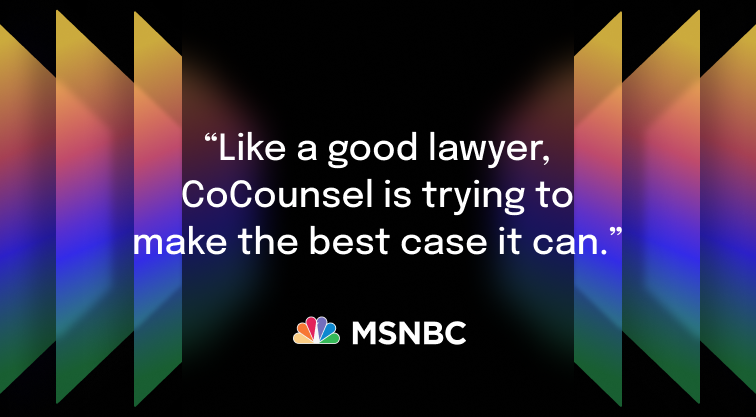
Last week, on March 1, Casetext’s CEO Jake Heller and Chief Innovation Officer Pablo Arredondo appeared on MSNBC’s Morning Joe to announce CoCounsel, the AI legal assistant powered by the latest, most advanced large language model from OpenAI. The Casetext executives were joined by CoCounsel beta customer Greg Siskind, founding partner of the immigration law firm Siskind Susser, PC.
Arredondo, Heller, and Siskind sat down with Morning Joe’s Mika Brzezinski, Jonathan Lemire, and Mike Barnicle to discuss the capabilities of the world’s first AI legal assistant.
Heller explained that CoCounsel can read, write, and understand at a high level, giving lawyers the ability to delegate several substantive legal tasks, such as legal research and document review, and get answers to complex questions incredibly quickly.
During a live demo of CoCounsel, Heller uploaded the 847-page final report released by the House’s January 6 Committee, which was tasked with conducting an 18-month investigation into former President Donald Trump’s conduct on the date two years ago.
Lemire and Heller asked CoCounsel several questions, such as whether there is evidence in the report to charge Trump with insurrection. Heller prompted CoCounsel to perform its Review Documents skill, and within approximately three minutes, the AI assistant provided thorough responses to each question and cited several specific pages where the information was sourced.
“Like a good lawyer, it’s trying to make the best case it can,” said Heller while reviewing CoCounsel’s detailed responses. He noted that CoCounsel did include information that could be used in counterarguments, along with an analysis of the material it cited.
When Barnicle asked how a lawyer might use CoCounsel in daily practice, Heller explained CoCounsel can help the attorney find the law on a particular issue, conduct a thorough legal analysis, and ultimately advise a client.
Siskind, an immigration lawyer, noted he uses CoCounsel in the course of numerous client consultations to quickly get an answer he knows he can rely on “because CoCounsel is not just combing the web—it’s going into legal libraries.”
Arredondo connected with Siskind, who filed a national class action suit for more than 100,000 Ukrainian refugees seeking work authorization, to provide CoCounsel as a resource for the case. Siskind is handling the matter on a pro bono basis and stated CoCounsel “proved really helpful” in finding answers to the multi-layered issues involved in the case.
Siskind also explained how CoCounsel might help “DREAMers.” The term DREAMer originally took its name from the bill in Congress, and refers to young undocumented immigrants who were brought to the US as children—and in many cases identify as American and have lived here most of their lives—who have hopes and dreams for a better future.
“There’s a lot of complex legal issues our lawyers deal with” in DREAMer cases, said Siskind. He explained CoCounsel’s skills and databases help him counsel Dreamers coming in with a broad range of issues and nuanced facts, such as “whether they’re eligible to get permanent residency … it may depend on their immigration history, what circuit they’re living in … all the federal case law is in [CoCounsel],” so he can ask CoCounsel a question and quickly get the guidance he needs.
Watch the entire segment on MSNBC’s Morning Joe.
Learn more about CoCounsel at casetext.com/cocounsel.
Rapidly draft common legal letters and emails.
How this skill works
Specify the recipient, topic, and tone of the correspondence you want.
CoCounsel will produce a draft.
Chat back and forth with CoCounsel to edit the draft.
Get answers to your research questions, with explanations and supporting sources.
How this skill works
Enter a question or issue, along with relevant facts such as jurisdiction, area of law, etc.
CoCounsel will retrieve relevant legal resources and provide an answer with explanation and supporting sources.
Behind the scenes, Conduct Research generates multiple queries using keyword search, terms and connectors, boolean, and Parallel Search to identify the on-point case law, statutes, and regulations, reads and analyzes the search results, and outputs a summary of its findings (i.e. an answer to the question), along with the supporting sources and applicable excerpts.
Get answers to your research questions, with explanations and supporting sources.
How this skill works
Enter a question or issue, along with relevant facts such as jurisdiction, area of law, etc.
CoCounsel will retrieve relevant legal resources and provide an answer with explanation and supporting sources.
Behind the scenes, Conduct Research generates multiple queries using keyword search, terms and connectors, boolean, and Parallel Search to identify the on-point case law, statutes, and regulations, reads and analyzes the search results, and outputs a summary of its findings (i.e. an answer to the question), along with the supporting sources and applicable excerpts.
Get a thorough deposition outline in no time, just by describing the deponent and what’s at issue.
How this skill works
Describe the deponent and what’s at issue in the case, and CoCounsel identifies multiple highly relevant topics to address in the deposition and drafts questions for each topic.
Refine topics by including specific areas of interest and get a thorough deposition outline.
Ask questions of contracts that are analyzed in a line-by-line review
How this skill works
Allows the user to upload a set of contracts and a set of questions
This skill will provide an answer to those questions for each contract, or, if the question is not relevant to the contract, provide that information as well
Upload up to 10 contracts at once
Ask up to 10 questions of each contract
Relevant results will hyperlink to identified passages in the corresponding contract
Get a list of all parts of a set of contracts that don’t comply with a set of policies.
How this skill works
Upload a set of contracts and then describe a policy or set of policies that the contracts should comply with, e.g. "contracts must contain a right to injunctive relief, not merely the right to seek injunctive relief."
CoCounsel will review your contracts and identify any contractual clauses relevant to the policy or policies you specified.
If there is any conflict between a contractual clause and a policy you described, CoCounsel will recommend a revised clause that complies with the relevant policy. It will also identify the risks presented by a clause that does not conform to the policy you described.
Get an overview of any document in straightforward, everyday language.
How this skill works
Upload a document–e.g. a legal memorandum, judicial opinion, or contract.
CoCounsel will summarize the document using everyday terminology.
Find all instances of relevant information in a database of documents.
How this skill works
Select a database and describe what you're looking for in detail, such as templates and precedents to use as a starting point for drafting documents, or specific clauses and provisions you'd like to include in new documents you're working on.
CoCounsel identifies and delivers every instance of what you're searching for, citing sources in the database for each instance.
Behind the scenes, CoCounsel generates multiple queries using keyword search, terms and connectors, boolean, and Parallel Search to identifiy the on-point passages from every document in the database, reads and analyzes the search results, and outputs a summary of its findings (i.e. an answer to the question), citing applicable excerpts in specific documents.
Get a list of all parts of a set of contracts that don’t comply with a set of policies.
Ask questions of contracts that are analyzed in a line-by-line review
Get a thorough deposition outline by describing the deponent and what’s at issue.
Get answers to your research questions, with explanations and supporting sources.