
2023 has been quite a year for CoCounsel. Since the March launch it’s read the equivalent of the entire Harry Potter series 165K+ times over and reviewed 2K+ documents per day—and that’s without taking into account all our high-volume “turbo mode” work for enterprise clients.
Since launch CoCounsel has also gained the ability to iterate on output from within the chat, as well as increased its number of skills by nearly half. We’ve added Market Check, Draft Correspondence, and now Timeline—one of our beta testers’ and customers’ most-requested capabilities—to our seven debut skills.
Now available in CoCounsel, Timeline makes it easy to assemble clear, comprehensive, and accurate chronologies, so attorneys can build stronger cases in less time, with confidence that no detail has been left unexamined. Timeline uses the power of AI to transform an array of documents into a chronological series of events. And once the information’s been processed by CoCounsel, attorneys can easily refine the results, condensing and editing to focus on what’s most relevant.
As with all its other skills, CoCounsel’s Timeline enhances attorneys’ thoroughness and accuracy, saving hours of painstaking, manual work and achieving better results. Timeline reads every word of the documents provided, so no detail—perhaps the single one most crucial to the case—is overlooked. And its output includes citations supporting its findings, making it simple to verify results.
Intelligent data analysis. Automate document processing, saving hours and even days of work.
Interactive editing and annotation. Filter and edit Timeline’s output using CoCounsel’s user-friendly interface, for quick adjustments that reflect an evolving case narrative.
Fast search. Quickly find specific events or dates within the timeline, once it’s constructed.
Simple verification. Fact-check timeline entries by clicking on hyperlinks to the underlying documents corroborating each listed event.
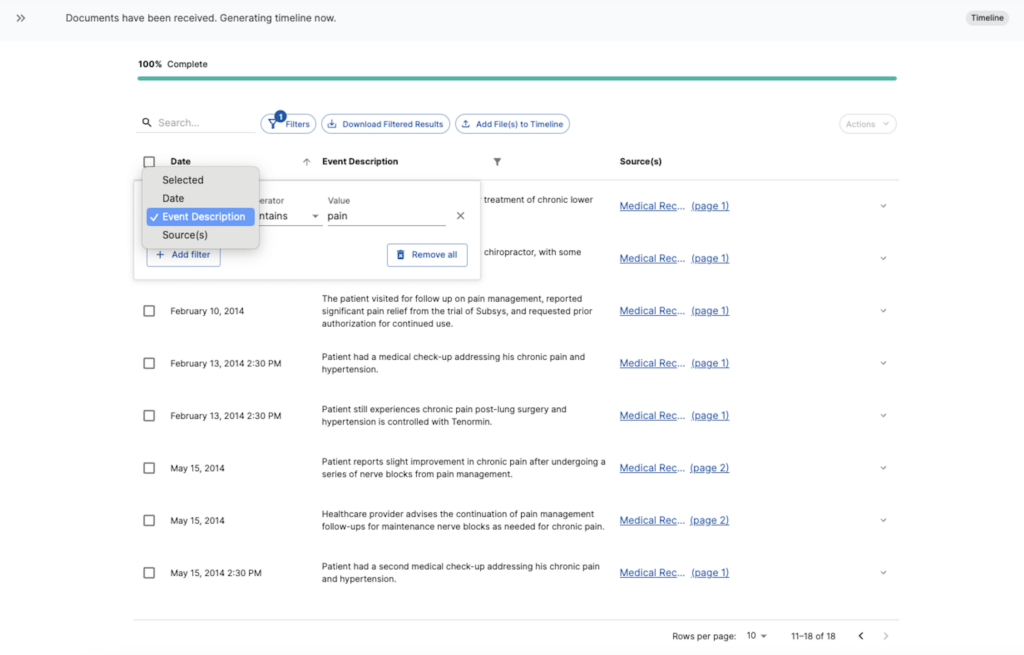
Timeline establishes a narrative of events in a case or investigation. Here are some of the ways our beta testers put Timeline to work for them:
Malpractice. Use Timeline on medical records to make sense of dense information.
Automotive liability. Use Timeline on car service records.
Family law. Use Timeline on email and text message records to establish a chronology of separation and divorce.
Insurance. Use Timeline on police reports, depositions about accidents, etc.
In-house. Use Timeline on emails, statements, HR records, etc., for internal investigations.
Book a demo today to see CoCounsel and the new Timeline skill in action!
Rapidly draft common legal letters and emails.
How this skill works
Specify the recipient, topic, and tone of the correspondence you want.
CoCounsel will produce a draft.
Chat back and forth with CoCounsel to edit the draft.
Get answers to your research questions, with explanations and supporting sources.
How this skill works
Enter a question or issue, along with relevant facts such as jurisdiction, area of law, etc.
CoCounsel will retrieve relevant legal resources and provide an answer with explanation and supporting sources.
Behind the scenes, Conduct Research generates multiple queries using keyword search, terms and connectors, boolean, and Parallel Search to identify the on-point case law, statutes, and regulations, reads and analyzes the search results, and outputs a summary of its findings (i.e. an answer to the question), along with the supporting sources and applicable excerpts.
Get answers to your research questions, with explanations and supporting sources.
How this skill works
Enter a question or issue, along with relevant facts such as jurisdiction, area of law, etc.
CoCounsel will retrieve relevant legal resources and provide an answer with explanation and supporting sources.
Behind the scenes, Conduct Research generates multiple queries using keyword search, terms and connectors, boolean, and Parallel Search to identify the on-point case law, statutes, and regulations, reads and analyzes the search results, and outputs a summary of its findings (i.e. an answer to the question), along with the supporting sources and applicable excerpts.
Get a thorough deposition outline in no time, just by describing the deponent and what’s at issue.
How this skill works
Describe the deponent and what’s at issue in the case, and CoCounsel identifies multiple highly relevant topics to address in the deposition and drafts questions for each topic.
Refine topics by including specific areas of interest and get a thorough deposition outline.
Ask questions of contracts that are analyzed in a line-by-line review
How this skill works
Allows the user to upload a set of contracts and a set of questions
This skill will provide an answer to those questions for each contract, or, if the question is not relevant to the contract, provide that information as well
Upload up to 10 contracts at once
Ask up to 10 questions of each contract
Relevant results will hyperlink to identified passages in the corresponding contract
Get a list of all parts of a set of contracts that don’t comply with a set of policies.
How this skill works
Upload a set of contracts and then describe a policy or set of policies that the contracts should comply with, e.g. "contracts must contain a right to injunctive relief, not merely the right to seek injunctive relief."
CoCounsel will review your contracts and identify any contractual clauses relevant to the policy or policies you specified.
If there is any conflict between a contractual clause and a policy you described, CoCounsel will recommend a revised clause that complies with the relevant policy. It will also identify the risks presented by a clause that does not conform to the policy you described.
Get an overview of any document in straightforward, everyday language.
How this skill works
Upload a document–e.g. a legal memorandum, judicial opinion, or contract.
CoCounsel will summarize the document using everyday terminology.
Find all instances of relevant information in a database of documents.
How this skill works
Select a database and describe what you're looking for in detail, such as templates and precedents to use as a starting point for drafting documents, or specific clauses and provisions you'd like to include in new documents you're working on.
CoCounsel identifies and delivers every instance of what you're searching for, citing sources in the database for each instance.
Behind the scenes, CoCounsel generates multiple queries using keyword search, terms and connectors, boolean, and Parallel Search to identifiy the on-point passages from every document in the database, reads and analyzes the search results, and outputs a summary of its findings (i.e. an answer to the question), citing applicable excerpts in specific documents.
Get a list of all parts of a set of contracts that don’t comply with a set of policies.
Ask questions of contracts that are analyzed in a line-by-line review
Get a thorough deposition outline by describing the deponent and what’s at issue.
Get answers to your research questions, with explanations and supporting sources.