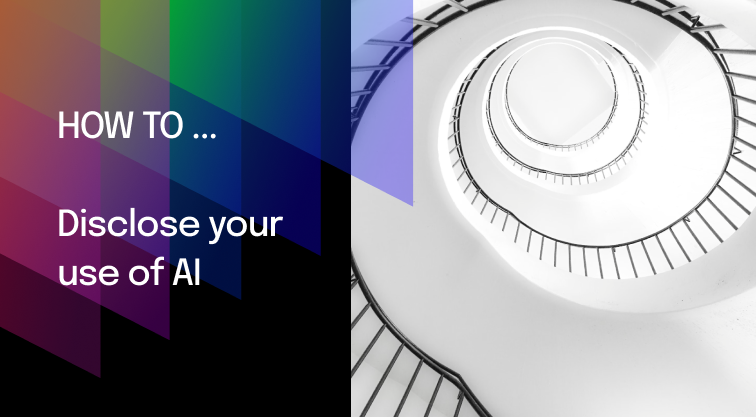
Federal judges have begun issuing orders requiring litigants to disclose whether they’ve used AI to draft court filings, following the highly publicized case of New York attorney Steven Schwartz. Mr. Schwartz, along with his firm, was fined thousands of dollars for filing a brief filled with citations to fake case law generated by ChatGPT.
Perhaps worse, Mr. Schwartz and his colleague also experienced every litigator’s worst nightmare: a judicial scolding for ineptitude. The two lawyers were the subject of a strongly worded order from the Southern District of New York’s Judge P. Kevin Castel, who wrote that they acted “in bad faith” and “abandoned their responsibilities.” And because the story went viral, the reputational damage to Mr. Schwartz and his firm became a global sensation.
If you’re considering using AI in your practice or already are, rest assured: it is absolutely possible to realize AI’s benefits without making headlines or becoming the next “ChatGPT lawyer.”
Not all AI is the same. Generative AI is different from general AI, and there’s a lot of variation within generative AI. As we’ve written, crucial distinctions exist between general-use generative AI such as ChatGPT and professional-grade generative AI tailored to the law, such as CoCounsel. For one, ChatGPT hallucinates responses, whereas CoCounsel, because it’s grounded in a reliable legal database, does not.
No matter what AI platform you use for legal research, always verify the AI’s output, including all sources and citations. Look up cases, statutes, and any quoted language to ensure they exist and say what the AI reports they say—and don’t just ask the AI to verify that its own output is accurate.
Bottom line: AI is a powerful tool for expediting legal research and drafting that in no way replaces the lawyer or supplants their professional and ethical obligations. Every lawyer is always responsible for the work they submit to the courts, regardless of the tools they use to help them create that work.
You’ve spent hours agonizing over a brief (including checking those citations), and you’re now ready to file. But before you do, determine whether any court-specific AI rules apply to your filing.
This is not a new practice: even before AI, every judge or magistrate set the rules for their own courtroom. Check with your court for judge-specific procedures. Many federal judges display these orders on their individual pages on uscourts.gov.
For example, Judge Michael M. Bayslon, who sits in the Eastern District of Pennsylvania, provides a link to his standing order on AI governing cases assigned to his court. Filing with a state judge? Check with your local court.
While multiple judicial orders require AI disclosures, each has its own unique requirements. Some compel lawyers to disclose the use of “AI,” while others are more specific, requiring disclosure when “generative AI” is used. While the orders vary, they’re generally triggered when generative AI is used to draft portions of court filings.
Beyond the distinction between types of AI, read each order closely for disclosure guidance. Some judges require simply that litigants disclose whether or not AI has been used, while others specify that notice must be given regarding the portions of filings that have been drafted by AI. Still others require certification that use of AI has not resulted in disclosure of confidential or proprietary information to unauthorized parties.
Once you know the rules, you need to decide how to disclose your use of AI to the court. One option is to include a statement in your pleadings or briefs that you’ve used AI to help with your case. This will put the court on notice that you’ve used AI and will allow them to ask any questions they might have.
An alternative is to give a more detailed explanation of how you’ve used AI. This might include a description of the technology, how it works, and how it is helping you with your case, giving the court a better understanding of the AI and how you’re using it. (If you’re using CoCounsel, consult our help center article for specific guidance.)
Another route is to provide expert witness testimony about the use of AI in your case. The witness could explain the nuances of the technology and how it helps you with your case. This will give the court an even deeper understanding of the technology and its potential benefits.
Above all, be transparent about your use of AI. This not only helps prevent misunderstandings that could hurt your case, it helps the court grasp AI’s potential implications for your case—and could contribute to greater overall understanding and responsible use of this powerful innovation across the profession.
Rapidly draft common legal letters and emails.
How this skill works
Specify the recipient, topic, and tone of the correspondence you want.
CoCounsel will produce a draft.
Chat back and forth with CoCounsel to edit the draft.
Get answers to your research questions, with explanations and supporting sources.
How this skill works
Enter a question or issue, along with relevant facts such as jurisdiction, area of law, etc.
CoCounsel will retrieve relevant legal resources and provide an answer with explanation and supporting sources.
Behind the scenes, Conduct Research generates multiple queries using keyword search, terms and connectors, boolean, and Parallel Search to identify the on-point case law, statutes, and regulations, reads and analyzes the search results, and outputs a summary of its findings (i.e. an answer to the question), along with the supporting sources and applicable excerpts.
Get answers to your research questions, with explanations and supporting sources.
How this skill works
Enter a question or issue, along with relevant facts such as jurisdiction, area of law, etc.
CoCounsel will retrieve relevant legal resources and provide an answer with explanation and supporting sources.
Behind the scenes, Conduct Research generates multiple queries using keyword search, terms and connectors, boolean, and Parallel Search to identify the on-point case law, statutes, and regulations, reads and analyzes the search results, and outputs a summary of its findings (i.e. an answer to the question), along with the supporting sources and applicable excerpts.
Get a thorough deposition outline in no time, just by describing the deponent and what’s at issue.
How this skill works
Describe the deponent and what’s at issue in the case, and CoCounsel identifies multiple highly relevant topics to address in the deposition and drafts questions for each topic.
Refine topics by including specific areas of interest and get a thorough deposition outline.
Ask questions of contracts that are analyzed in a line-by-line review
How this skill works
Allows the user to upload a set of contracts and a set of questions
This skill will provide an answer to those questions for each contract, or, if the question is not relevant to the contract, provide that information as well
Upload up to 10 contracts at once
Ask up to 10 questions of each contract
Relevant results will hyperlink to identified passages in the corresponding contract
Get a list of all parts of a set of contracts that don’t comply with a set of policies.
How this skill works
Upload a set of contracts and then describe a policy or set of policies that the contracts should comply with, e.g. "contracts must contain a right to injunctive relief, not merely the right to seek injunctive relief."
CoCounsel will review your contracts and identify any contractual clauses relevant to the policy or policies you specified.
If there is any conflict between a contractual clause and a policy you described, CoCounsel will recommend a revised clause that complies with the relevant policy. It will also identify the risks presented by a clause that does not conform to the policy you described.
Get an overview of any document in straightforward, everyday language.
How this skill works
Upload a document–e.g. a legal memorandum, judicial opinion, or contract.
CoCounsel will summarize the document using everyday terminology.
Find all instances of relevant information in a database of documents.
How this skill works
Select a database and describe what you're looking for in detail, such as templates and precedents to use as a starting point for drafting documents, or specific clauses and provisions you'd like to include in new documents you're working on.
CoCounsel identifies and delivers every instance of what you're searching for, citing sources in the database for each instance.
Behind the scenes, CoCounsel generates multiple queries using keyword search, terms and connectors, boolean, and Parallel Search to identifiy the on-point passages from every document in the database, reads and analyzes the search results, and outputs a summary of its findings (i.e. an answer to the question), citing applicable excerpts in specific documents.
Get a list of all parts of a set of contracts that don’t comply with a set of policies.
Ask questions of contracts that are analyzed in a line-by-line review
Get a thorough deposition outline by describing the deponent and what’s at issue.
Get answers to your research questions, with explanations and supporting sources.