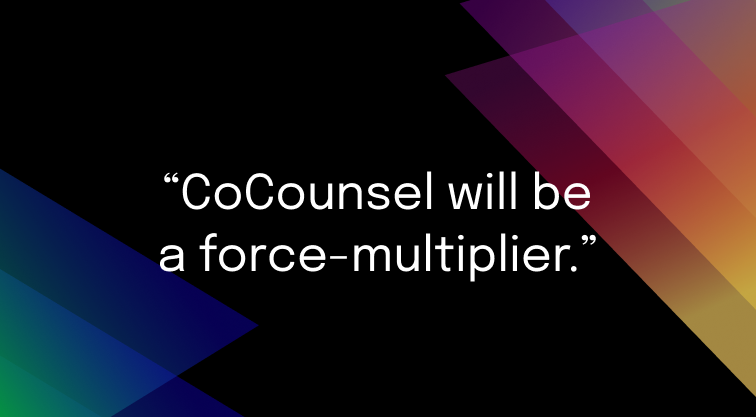
Today we’re thrilled to announce CoCounsel, the world’s first AI legal assistant. Now, for the first time, lawyers can delegate substantive work to AI and trust the results.
Want to see CoCounsel in action? Join us for a special introduction to CoCounsel on Wednesday, March 15, at 10:30 AM Pacific/1:30 PM Eastern.
As we shared in our official press release, we’ve been collaborating with OpenAI to build CoCounsel on their latest, most advanced large language model. It was a natural fit between our two teams. OpenAI, the world leader in generative AI, selected Casetext to create a product powered by its technology that was suitable for professional use by lawyers. Our experience leading legal tech since 2013 and applying large language models to the law for over five years made us an ideal choice.
With OpenAI’s powerful technology as our foundation, we’ve developed the only AI legal assistant knowledgeable, reliable, and secure enough to support the practice of law.
CoCounsel offers skills to handle both routine and sophisticated legal tasks—legal research memo drafting, deposition preparation, document review, and 4 more skills at launch, with more already in development. Delegating this time-consuming work gives lawyers more of their most precious resource—hours in the day—to focus on the higher-value, human work, such as creating strategy and building client relationships, that cannot be done by machine.
So how did we create this one-of-a-kind solution? What sets it apart from a generalized, publicly available AI? And how do we know it’s ready for release?
By now most everyone knows AI is particularly good at fabricating uncannily convincing responses known as “hallucinations.” Because an AI is only as good as the data it can access, we began building CoCounsel by integrating Parallel Search, the first legal search tool to leverage breakthrough technology known as transformer-based neural nets to allow users to immediately find on-point concepts, even when they’re written in a way that would be missed by traditional approaches to search.
This integration enables CoCounsel to draw upon reliable data to produce answers with exceptional accuracy and speed, supported by linked citations, making it easy for lawyers to verify CoCounsel’s output.
Casetext established a trust and reliability program managed by a dedicated team of experienced litigation and transactional attorneys and some of the country’s most talented AI engineers—our Trust Team. Since October 2022, our Trust Team has spent nearly 4,000 hours training and fine-tuning CoCounsel’s output based on over 30,000 legal questions.
Casetext then invited a deliberately varied group of clients to use and give feedback on CoCounsel: 400+ lawyers from 40 different firms and organizations—including multinational law firms, solo law offices, nonprofits, and Fortune 50 corporations.
Over the course of several months, lawyers and legal professionals from these organizations used CoCounsel more than 50,000 times in their day-to-day work. These beta customers—without whose painstaking and thorough participation CoCounsel would not be the product it is today—gave us feedback vital to fine-tuning CoCounsel, work that continues to this day.
We’re endlessly grateful to our beta team. They’ve contributed not just to the development of this first-of-its-kind product, but also to the beginning of what we think will be a staggering transformation of the legal profession.
As lawyers ourselves, we’re vigilant about security. Without iron-clad measures to keep their and their clients’ information confidential, lawyers cannot do their work effectively.
So we made sure CoCounsel only accesses OpenAI’s model through dedicated servers—a “private entrance”—and through an interface between our technologies (an API) that never stores any content our customers upload to or enter into CoCounsel. This means none of the information used in CoCounsel is sent back to “train” OpenAI’s model. And Casetext has a zero storage policy—we never store client data and follow the stringent, externally-validated data requirements.
CoCounsel will almost certainly help lawyers do better work and enjoy their work more, as they focus on the things most say they wish they could prioritize, but simply don’t have the room for today.
Ultimately we see this change in how lawyers spend their time leading to a new normal, in which the cost of legal services decreases while the value of those services increases. A more valuable, more affordable product means more of the people who can’t afford a lawyer today can—which is desperately needed in the United States, where more than 90% of the legal needs of low-income Americans go unmet.
And this is just the beginning. CoCounsel will be a force-multiplier for people who represent underserved communities through pro bono and legal aid work. Every one of our nonprofit beta customers has told us, in one way or another, that CoCounsel is already helping them work through their backlog and serve more clients. Doing this at scale will mean increasing access to justice for everyone.
We are so proud and grateful to be a part of getting us all one step closer to the day when everyone will have access to high quality representation—and by extension, to justice—that today is often completely out of reach.
Learn more about CoCounsel at casetext.com/cocounsel.
Rapidly draft common legal letters and emails.
How this skill works
Specify the recipient, topic, and tone of the correspondence you want.
CoCounsel will produce a draft.
Chat back and forth with CoCounsel to edit the draft.
Get answers to your research questions, with explanations and supporting sources.
How this skill works
Enter a question or issue, along with relevant facts such as jurisdiction, area of law, etc.
CoCounsel will retrieve relevant legal resources and provide an answer with explanation and supporting sources.
Behind the scenes, Conduct Research generates multiple queries using keyword search, terms and connectors, boolean, and Parallel Search to identify the on-point case law, statutes, and regulations, reads and analyzes the search results, and outputs a summary of its findings (i.e. an answer to the question), along with the supporting sources and applicable excerpts.
Get answers to your research questions, with explanations and supporting sources.
How this skill works
Enter a question or issue, along with relevant facts such as jurisdiction, area of law, etc.
CoCounsel will retrieve relevant legal resources and provide an answer with explanation and supporting sources.
Behind the scenes, Conduct Research generates multiple queries using keyword search, terms and connectors, boolean, and Parallel Search to identify the on-point case law, statutes, and regulations, reads and analyzes the search results, and outputs a summary of its findings (i.e. an answer to the question), along with the supporting sources and applicable excerpts.
Get a thorough deposition outline in no time, just by describing the deponent and what’s at issue.
How this skill works
Describe the deponent and what’s at issue in the case, and CoCounsel identifies multiple highly relevant topics to address in the deposition and drafts questions for each topic.
Refine topics by including specific areas of interest and get a thorough deposition outline.
Ask questions of contracts that are analyzed in a line-by-line review
How this skill works
Allows the user to upload a set of contracts and a set of questions
This skill will provide an answer to those questions for each contract, or, if the question is not relevant to the contract, provide that information as well
Upload up to 10 contracts at once
Ask up to 10 questions of each contract
Relevant results will hyperlink to identified passages in the corresponding contract
Get a list of all parts of a set of contracts that don’t comply with a set of policies.
How this skill works
Upload a set of contracts and then describe a policy or set of policies that the contracts should comply with, e.g. "contracts must contain a right to injunctive relief, not merely the right to seek injunctive relief."
CoCounsel will review your contracts and identify any contractual clauses relevant to the policy or policies you specified.
If there is any conflict between a contractual clause and a policy you described, CoCounsel will recommend a revised clause that complies with the relevant policy. It will also identify the risks presented by a clause that does not conform to the policy you described.
Get an overview of any document in straightforward, everyday language.
How this skill works
Upload a document–e.g. a legal memorandum, judicial opinion, or contract.
CoCounsel will summarize the document using everyday terminology.
Find all instances of relevant information in a database of documents.
How this skill works
Select a database and describe what you're looking for in detail, such as templates and precedents to use as a starting point for drafting documents, or specific clauses and provisions you'd like to include in new documents you're working on.
CoCounsel identifies and delivers every instance of what you're searching for, citing sources in the database for each instance.
Behind the scenes, CoCounsel generates multiple queries using keyword search, terms and connectors, boolean, and Parallel Search to identifiy the on-point passages from every document in the database, reads and analyzes the search results, and outputs a summary of its findings (i.e. an answer to the question), citing applicable excerpts in specific documents.
Get a list of all parts of a set of contracts that don’t comply with a set of policies.
Ask questions of contracts that are analyzed in a line-by-line review
Get a thorough deposition outline by describing the deponent and what’s at issue.
Get answers to your research questions, with explanations and supporting sources.