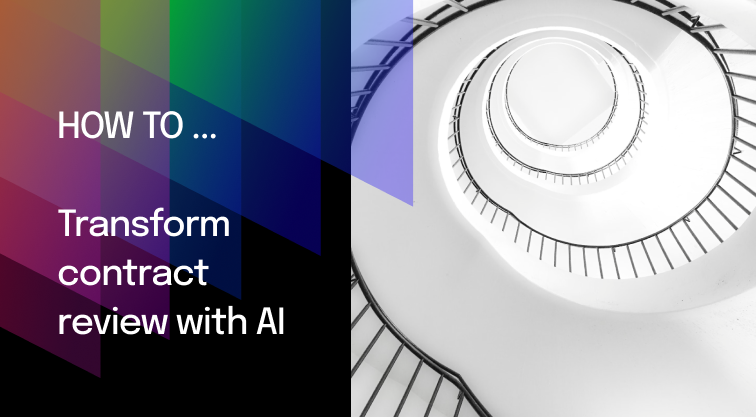
Processes such as reviewing contracts for compliance and redlining shouldn’t be rushed. After all, it’s your job as a lawyer to protect your client from risk and secure favorable terms.
But lengthy contract reviews can quickly lead to bottlenecks for law firms and legal departments, as well as frustrated clients. Contract review can also be a tedious and monotonous task for lawyers—so much so that it drives some to question their decision to practice law.
If you’re struggling to efficiently review contracts, legal AI—generative AI built for law practice—might be the solution you’re looking for. Read on to learn how legal AI streamlines transactional work and how to maximize legal AI solutions like CoCounsel.
The issue: Many lawyers must conduct thorough, word-by-word reviews of contracts to answer questions about provisions or identify critical dates, deadlines, and other information. It’s a time-consuming process, especially when faced with a particularly lengthy contract or set of contracts.
How legal AI can help: This is an area where legal AI can have a significant impact on efficiency. Take CoCounsel, for example. It’s built on the most advanced large language model ever created, which means it can respond to natural language instruction and read, comprehend, and write at a post-graduate level faster than humanly possible.
It’s the combination of those two capabilities—speed and high-level comprehension—that make this tech a game-changer. CoCounsel’s Extract Contract Data skill can tackle up to 100 contracts at a time, and you can ask up to 30 questions about those contracts, all in plain language. The AI identifies relevant clauses from every contract and responds to each question, citing the corresponding contract language to support its answers. And it does so within as little as minutes, depending on the number and length of contracts you’re reviewing. Gone are the days spent monotonously reviewing and comparing contracts for hours on end.
It’s a tool that can save hours without sacrificing accuracy. And with the ability to analyze any type of contract—from employment agreements and handbooks to legal documents related to due diligence and corporate transactions—it’s useful for those in law firms and in-house legal departments across practice areas.
Best practices: CoCounsel can significantly speed up contract review, but it does have its limits. These best practices for the Extract Data skill allow for more efficient review and improved output.
The issue: Contract review is tough, but reviewing for contractual compliance is an even more arduous process. It requires meticulous analysis to ensure each contract complies with all applicable regulations and policies, making it a time-consuming endeavor—one that’s exacerbated when a high-risk, complex, or a high volume of contracts are involved. This tedious task also takes lawyers away from more high-value work.
How legal AI can help: Because legal AI is powered by advanced LLMs, the technology is “smart enough” to understand and interpret even the most complex agreements—and do so at an unfathomable speed. CoCounsel’s Contract Policy Compliance skill uses this advanced technology to review up to 100 contracts to determine whether existing clauses comply with as many as 30 different policies.
CoCounsel reads every word in each contract, identifies terms relevant to your policies, highlights the differences between the contracts’ existing terms and your policies, and explains potential risk presented by terms. It also redlines non-compliant sections and suggests language that does comply with the policy you entered. The result is a remarkable reduction in both time and effort needed to conduct thorough compliance reviews and draft compliant documents.
Best practices: Ensure even greater optimization of the Contract Policy Compliance skill with these tips.
The issue: Reading through a ten-page contract is one thing; getting through a ninety-page contract to quickly counsel an anxious client is another. You need to be thorough to ensure you provide sound, accurate advice, but also have to balance comprehensives with time limitations.
How legal AI can help: Legal AI can digest long, complicated documents into summaries suited to your needs in as little as minutes, giving you the power to understand the terms of a contract without hours of review. CoCounsel’s Summarize skill reads legal documents and contracts—NDAs, new regulations, company handbooks, and franchise agreements, to name a few—and gives you the option to receive a brief, detailed, or comprehensive summary.
Best practices: To maximize the Summarize skill and refine its output, use these steps.
Legal AI is optimizing contract analysis, due diligence, and redlining without reducing the accuracy or thoroughness of review. The outcome isn’t just saved time or greater efficiency for transactional attorneys, it’s the elimination of dull, repetitive tasks, which frees them to focus on more complex, high-value, and creative work; to innovate; and to better service clients.
Rapidly draft common legal letters and emails.
How this skill works
Specify the recipient, topic, and tone of the correspondence you want.
CoCounsel will produce a draft.
Chat back and forth with CoCounsel to edit the draft.
Get answers to your research questions, with explanations and supporting sources.
How this skill works
Enter a question or issue, along with relevant facts such as jurisdiction, area of law, etc.
CoCounsel will retrieve relevant legal resources and provide an answer with explanation and supporting sources.
Behind the scenes, Conduct Research generates multiple queries using keyword search, terms and connectors, boolean, and Parallel Search to identify the on-point case law, statutes, and regulations, reads and analyzes the search results, and outputs a summary of its findings (i.e. an answer to the question), along with the supporting sources and applicable excerpts.
Get answers to your research questions, with explanations and supporting sources.
How this skill works
Enter a question or issue, along with relevant facts such as jurisdiction, area of law, etc.
CoCounsel will retrieve relevant legal resources and provide an answer with explanation and supporting sources.
Behind the scenes, Conduct Research generates multiple queries using keyword search, terms and connectors, boolean, and Parallel Search to identify the on-point case law, statutes, and regulations, reads and analyzes the search results, and outputs a summary of its findings (i.e. an answer to the question), along with the supporting sources and applicable excerpts.
Get a thorough deposition outline in no time, just by describing the deponent and what’s at issue.
How this skill works
Describe the deponent and what’s at issue in the case, and CoCounsel identifies multiple highly relevant topics to address in the deposition and drafts questions for each topic.
Refine topics by including specific areas of interest and get a thorough deposition outline.
Ask questions of contracts that are analyzed in a line-by-line review
How this skill works
Allows the user to upload a set of contracts and a set of questions
This skill will provide an answer to those questions for each contract, or, if the question is not relevant to the contract, provide that information as well
Upload up to 10 contracts at once
Ask up to 10 questions of each contract
Relevant results will hyperlink to identified passages in the corresponding contract
Get a list of all parts of a set of contracts that don’t comply with a set of policies.
How this skill works
Upload a set of contracts and then describe a policy or set of policies that the contracts should comply with, e.g. "contracts must contain a right to injunctive relief, not merely the right to seek injunctive relief."
CoCounsel will review your contracts and identify any contractual clauses relevant to the policy or policies you specified.
If there is any conflict between a contractual clause and a policy you described, CoCounsel will recommend a revised clause that complies with the relevant policy. It will also identify the risks presented by a clause that does not conform to the policy you described.
Get an overview of any document in straightforward, everyday language.
How this skill works
Upload a document–e.g. a legal memorandum, judicial opinion, or contract.
CoCounsel will summarize the document using everyday terminology.
Find all instances of relevant information in a database of documents.
How this skill works
Select a database and describe what you're looking for in detail, such as templates and precedents to use as a starting point for drafting documents, or specific clauses and provisions you'd like to include in new documents you're working on.
CoCounsel identifies and delivers every instance of what you're searching for, citing sources in the database for each instance.
Behind the scenes, CoCounsel generates multiple queries using keyword search, terms and connectors, boolean, and Parallel Search to identifiy the on-point passages from every document in the database, reads and analyzes the search results, and outputs a summary of its findings (i.e. an answer to the question), citing applicable excerpts in specific documents.
Get a list of all parts of a set of contracts that don’t comply with a set of policies.
Ask questions of contracts that are analyzed in a line-by-line review
Get a thorough deposition outline by describing the deponent and what’s at issue.
Get answers to your research questions, with explanations and supporting sources.