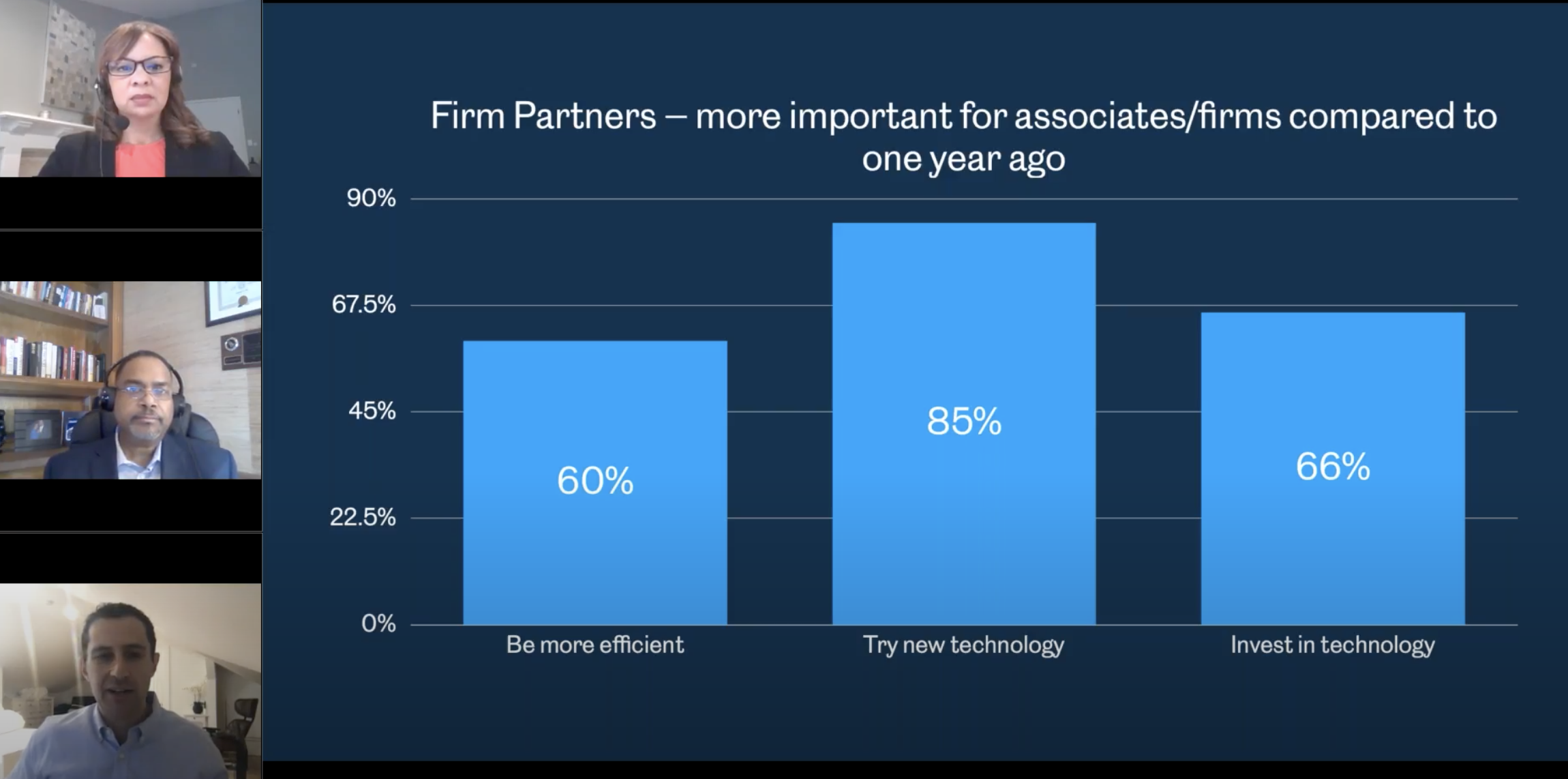
Our CEO Jake Heller recently hosted an event designed for employment law training and continuing education to find out the top tips for employment lawyers who want to increase efficiency in their practice.
Efficiency is especially important in employment law today. We recently surveyed in-house counsel about their expectations for efficiency, and 50% of them told us that efficiency is even more important than a year ago. (Click here to read the results of the survey.)
Attorney Steven Hart, a shareholder at Ogletree Deakins, agrees: “Our clients have always needed and wanted efficiency. But at the same time, they have to have first-class client service. So the challenge for us as outside counsel is to provide the best representation we can, while at the same time being cognizant of the pressures that our clients are facing,” Stephen said. “It’s more important than ever before because frankly if we can’t provide that service as outside counsel in our particular firm, the clients will find someone who can.”
Knowing how important efficiency is to their practice, what are the steps every employment law attorney should take? In our recent free employment law webinar, Casetext CEO Jake Heller decided the best way to find out was to ask an employment lawyer — Stephen Hart, a shareholder at Ogletree Deakins — as well as an in-house attorney, Melissa Sladden of Chevron. Below are Stephen and Melissa’s top tips to increase efficiency, plus the mistakes attorneys in labor and employment law should avoid.
Tips for employment law attorneys:
1. Don’t be afraid of technology.
Melissa’s #1 tip for attorneys is: “Know what tools exist, know how to use them, and know when they’re appropriate for your case — whether it’s A.I., a research tool like Casetext, or Microsoft Teams.”
2. Share knowledge with your colleagues — especially knowledge about your client.
Be sure to share information with colleagues so that you aren’t reinventing the wheel. One place you might find information about your client is in your firm’s DMS. As Stephen points out, if you can find something your partner wrote for that client, you should use that as a starting point. You’ll save time you would otherwise spend on revisions and make the partner and the client happy.
3. Make sure you’re aware of your firm’s resources.
Your firm may already have many of the tools, technology, and information that can help you be more efficient. Take the time to familiarize yourself with your firm’s resources so you know what’s available to you.
Mistakes to avoid:
1.Using billing codes clients don’t want to see.
In addition to knowing what types of work your clients don’t want to see on their bill — like research time and internal meetings — Melissa recommends avoiding non-specific billing codes that can make it more difficult for the client to find ways to be helpful and introduce efficiencies.
2. Not knowing enough about your client.
Although you might be looking for opportunities to save time, don’t cut out time spent getting to know your client. Do some online research and check out their website, or even schedule a day to go visit them. This is especially important in employment cases, Melissa points out, where you may learn a lot about your client’s office culture and processes by seeing them firsthand.
3. Sacrificing quality for efficiency.
As Stephen says, “At the end of the day, quality is job one. We have to be efficient, but first-class client service is table stakes.” In practice, that means taking the time to check on the things that can make a difference — for instance, you may be able to use a template to save time, but be sure to check the citations in that template to make sure they are still good law.
For more of Stephen and Melissa’s tips for efficiency in employment law, access the webinar on-demand for employment lawyers.
Rapidly draft common legal letters and emails.
How this skill works
Specify the recipient, topic, and tone of the correspondence you want.
CoCounsel will produce a draft.
Chat back and forth with CoCounsel to edit the draft.
Get answers to your research questions, with explanations and supporting sources.
How this skill works
Enter a question or issue, along with relevant facts such as jurisdiction, area of law, etc.
CoCounsel will retrieve relevant legal resources and provide an answer with explanation and supporting sources.
Behind the scenes, Conduct Research generates multiple queries using keyword search, terms and connectors, boolean, and Parallel Search to identify the on-point case law, statutes, and regulations, reads and analyzes the search results, and outputs a summary of its findings (i.e. an answer to the question), along with the supporting sources and applicable excerpts.
Get answers to your research questions, with explanations and supporting sources.
How this skill works
Enter a question or issue, along with relevant facts such as jurisdiction, area of law, etc.
CoCounsel will retrieve relevant legal resources and provide an answer with explanation and supporting sources.
Behind the scenes, Conduct Research generates multiple queries using keyword search, terms and connectors, boolean, and Parallel Search to identify the on-point case law, statutes, and regulations, reads and analyzes the search results, and outputs a summary of its findings (i.e. an answer to the question), along with the supporting sources and applicable excerpts.
Get a thorough deposition outline in no time, just by describing the deponent and what’s at issue.
How this skill works
Describe the deponent and what’s at issue in the case, and CoCounsel identifies multiple highly relevant topics to address in the deposition and drafts questions for each topic.
Refine topics by including specific areas of interest and get a thorough deposition outline.
Ask questions of contracts that are analyzed in a line-by-line review
How this skill works
Allows the user to upload a set of contracts and a set of questions
This skill will provide an answer to those questions for each contract, or, if the question is not relevant to the contract, provide that information as well
Upload up to 10 contracts at once
Ask up to 10 questions of each contract
Relevant results will hyperlink to identified passages in the corresponding contract
Get a list of all parts of a set of contracts that don’t comply with a set of policies.
How this skill works
Upload a set of contracts and then describe a policy or set of policies that the contracts should comply with, e.g. "contracts must contain a right to injunctive relief, not merely the right to seek injunctive relief."
CoCounsel will review your contracts and identify any contractual clauses relevant to the policy or policies you specified.
If there is any conflict between a contractual clause and a policy you described, CoCounsel will recommend a revised clause that complies with the relevant policy. It will also identify the risks presented by a clause that does not conform to the policy you described.
Get an overview of any document in straightforward, everyday language.
How this skill works
Upload a document–e.g. a legal memorandum, judicial opinion, or contract.
CoCounsel will summarize the document using everyday terminology.
Find all instances of relevant information in a database of documents.
How this skill works
Select a database and describe what you're looking for in detail, such as templates and precedents to use as a starting point for drafting documents, or specific clauses and provisions you'd like to include in new documents you're working on.
CoCounsel identifies and delivers every instance of what you're searching for, citing sources in the database for each instance.
Behind the scenes, CoCounsel generates multiple queries using keyword search, terms and connectors, boolean, and Parallel Search to identifiy the on-point passages from every document in the database, reads and analyzes the search results, and outputs a summary of its findings (i.e. an answer to the question), citing applicable excerpts in specific documents.
Get a list of all parts of a set of contracts that don’t comply with a set of policies.
Ask questions of contracts that are analyzed in a line-by-line review
Get a thorough deposition outline by describing the deponent and what’s at issue.
Get answers to your research questions, with explanations and supporting sources.