
Solo attorneys are often tempted to do everything themselves. It’s easier than training someone else, they may think. Why bother?
As consumers demand lower fees and better results, carrying every burden is easy to justify for solos. In terms of burnout, however, the costs can be high. Overwhelm often leads to poor communication, poor results, and ethics complaints.
One solution to all this overwhelm is to get some help. But how could I justify hiring a big team? You can’t, and you don’t have to. With a few modern tools (and some low-tech solutions) you’ll be able to tap into high-end talent at low costs.
In this comprehensive guide to outsourcing unwanted work, we’ll break down the steps you can take and the tools you’ll use to relieve your burdens. Done right, shifting some of your work will actually lead to better results for you and for your clients.
So let’s dig into it…
Before you begin handing out unwanted work, let’s develop the model by imagining a common purchase: the humble toaster.
Maybe this is obvious to you, but the toaster at your local Target wasn’t made locally by one person. It’s not an “artisanal toaster,” to borrow a common hipster phrase. The toaster is actually the product of a connected chain of specialists across the globe.
Even with all that complexity, the toaster works and costs under $20. An incredible feat of collaboration, actually.
To analogize it to the typical solo attorney approach, imagine what it would take to create an “artisanal toaster.” Would a single source of work lead to a better, less expensive product?
One design student in the UK tested that theory by doing it all himself. Copying a cheap toaster’s design, he traveled to different parts of the world to acquire raw materials, crafted the parts himself, and assembled it. In the end, the toaster cost $2,300 and didn’t work.
That’s where many firms find themselves. Our product, like the toaster, too often costs too much and doesn’t deliver the desired result. Some of that goes beyond the walls of our offices and into the justice system as a whole, but handing some of our work to specialists lets us control what we can.
In this comprehensive post, we’d like to tell you how to do that.
Here’s the process we’ll talk through:
(And, of course, there’s a bonus 6th step if your evaluation comes out positive: do that project again and again.)

We’ll take each step in turn. As we do, remember your goal is to deliver better for clients. That client-centric mindset will help you focus on what matters.
If you’re a solo lawyer doing it all on your own, you’re likely handling tasks you shouldn’t be. Maybe someone else could handle that task better than you, or maybe it’s just something you don’t like doing, or offloading the task would allow you to help more people.
In all three cases, offloading that work will make you more productive. You’ll cost less and produce more.
So, let’s get started with your first project.
The first step in successfully outsourcing a legal project is to define what project you want to outsource.
Sounds simple enough, but we’re going to learn a pattern here so we want to be strategic about what we choose. I’d advise that you start simple but with a project that creates new revenue. That will incentivize action without risking current cashflow.
Let me share an example.
My friend Jess Birken and I had a chat about her first outsourcing project. She wanted something simple and repeatable, and she wanted her effort to bring in new revenue. I asked her what her clients consistently ask for but that she couldn’t currently deliver. She told me that her clients all seemed to want a new employee handbook.
Jess serves non-profit organizations in Minnesota. That’s her niche. She deals with things like formation paperwork, board advising, and compliance. Many of her clients are new startups and need to onboard employees, so they repeatedly ask for an employee handbook.
Historically, Jess referred those clients out. Her clients bristled at the idea of connecting with another attorney and creating new trusting relationships, so she decided to see if she could keep that work in house without having to learn a whole new skill. She decided to outsource it.
Notice a few elements of the project Jess targeted:
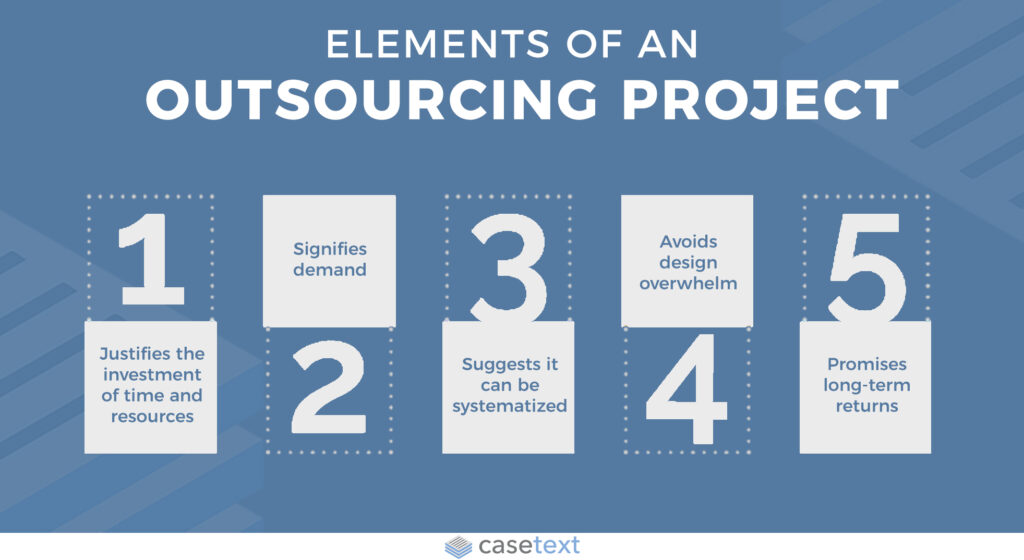
As you define your first outsourcing project, try to meet these elements. You know you’ll serve client demand (which means you’ll get paid), that the steps can be easily defined, that the work won’t get out of hand, and that, if the project is profitable, you can offer it to others.
Once you’ve defined your first project, you’re ready to design it.
Thanks to client input and a little analysis, you have a project you’d like to outsource. To get started with that process, let’s revisit the toaster example from the beginning of this post.
The toaster you buy at Target for under $20 is not an accident. Someone sat down and defined the steps. The design student in the UK had to do the same thing – he was shocked to find that his cheap toaster had more than 400 components made of more than 100 materials – and you’ll quickly realize that you take a lot of the steps in your processes for granted.
My friend John Grant (also known as the “Agile Attorney“) is a big fan of designing processes, and he always starts with Post-it Notes. You can do the same.
Put every one of your possible steps on Post-it Notes and stick them to a wall, one note for each task. Be thorough.
Former Intel CEO and chairman Andrew S. Grove describes this activity in his book High Output Management:
You first need to create a flowchart of the production process as it exists. Every single step must be shown on it; no step should be omitted in order to pretty things up on paper.
When you list every item in your potential workflow, you can look at each step analytically. As you’ll see below, obsessing over detail now will help you eliminate useless work and assign the rest to the right people.
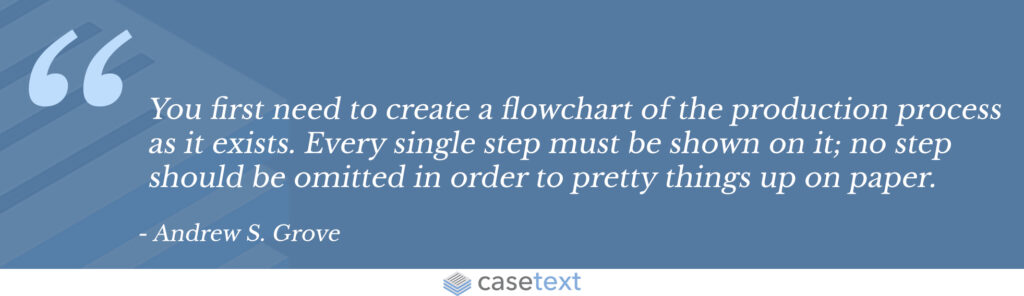
For Jess Birken, the non-profit attorney looking to outsource employee handbook-creation, this process wasn’t simple. She had no idea what steps were required to handle her project.
What do you do when you don’t know what steps are required for your project? Outsource the design step.
To help overcome Jess’ very reasonable and common objection, I pointed her to the website LawClerk.legal for help designing her process.
LawClerk is a marketplace where attorneys can outsource work to highly-qualified contract talent. Because these workers act as clerks for the firm rather than attorneys (there are several limits on them to avoid unauthorized practice), Jess was able to access the skills and knowledge of experienced attorneys throughout the country.
Jess started by posting a project that asked for help designing her process…
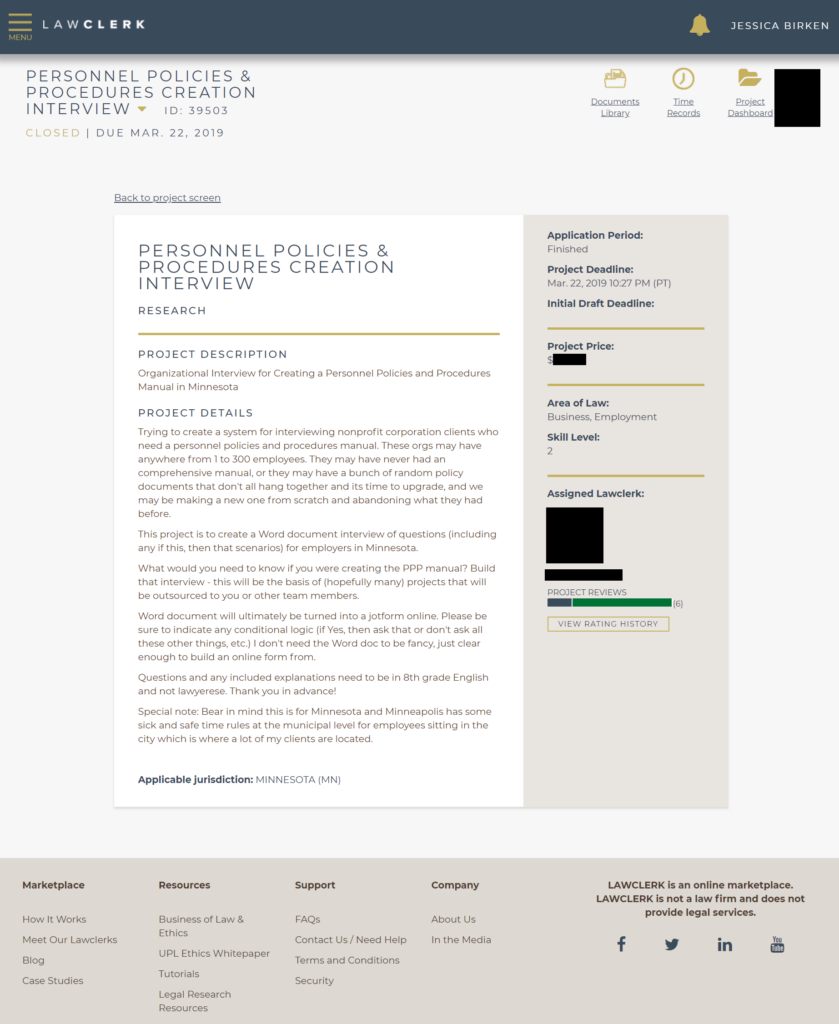
We’ll talk more about how Jess created a team of smart clerks who helped craft a good process, and how she took it to the next level, below. For now, know that you can get help designing a process if you need it.
Whether you fill in Post-it Notes from your imagination or from the minds of smart LawClerk folks, put it all down. Every step. You’ll likely combine or eliminate steps later, but right now you should be thorough. Only by clearly laying out every step will you be able to evaluate them, so go nuts.
Once you’ve defined the chain of events that connect to deliver for your client, it’s time to assign each link in the chain to the right person or tool.
Now that you know your steps, you’ll want to assign them to the right person or tool. In the toaster-making world, nerds call this “sourcing.” You’ll apply smart standards to make sure each step is handled in the most efficient and effective way possible.
To get started with sourcing, let’s look back at the process you designed earlier. What can you get rid of?
This seems like an odd step to begin with, but you’ve probably included tasks that don’t create much value for the client. Can you eliminate those tasks without damaging the work you’ll deliver?
Andrew S. Grove also puts this question right behind defining the steps in your process. As he said in his book High Output Management,
Second, count the number of steps in the flow chart so that you know how many you started with. Third, set a rough target for reduction of the number of steps. In the first round of simplification, our experience shows that you can reasonable expect a 30 to 50 percent reduction.
To implement the actual simplification, you must question why each step is performed. Typically, you will find that many steps exist in your workflow for no good reason. Often they are there by tradition or because formal procedure ordains it, and nothing practical requires their inclusion.
Remember, your only purpose here is to deliver for your client. Although some of your steps will focus more on customer service than on the actual product, you should still eliminate anything that doesn’t benefit the client. We’re trying to get focused.
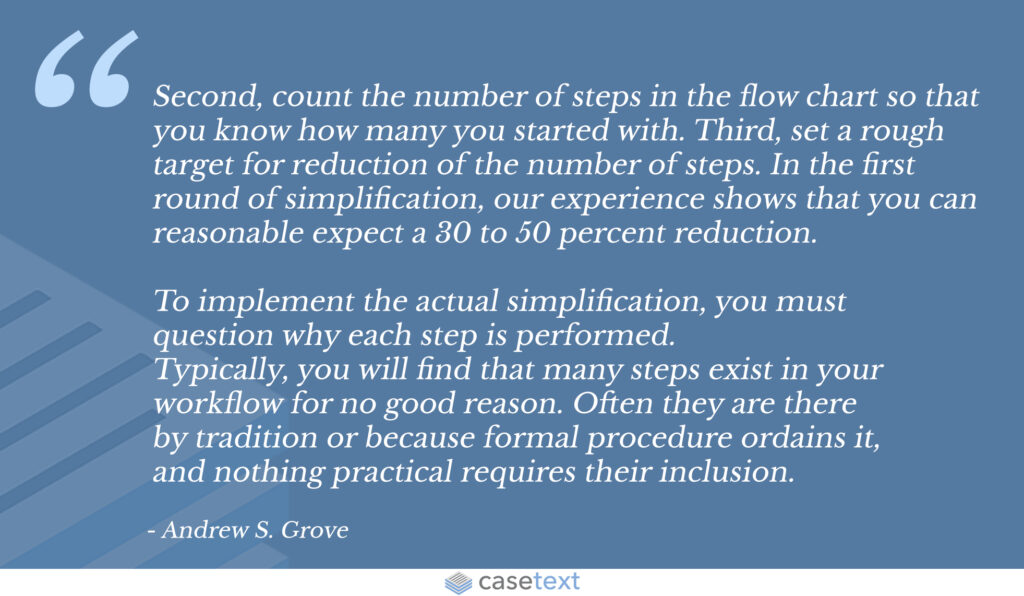
Once you’ve gone through a round of elimination, ask what you can assign to a tool? Many first-time-sourcers stumble by only sourcing to people. There’s no reason to do that.
For example, if one of your steps is to gather information from a client, why would you ever do that with a person? Use a forms tool. When Jess wanted a form for intake but didn’t know how to create it, she built this ad on the outsourcing site Upwork…
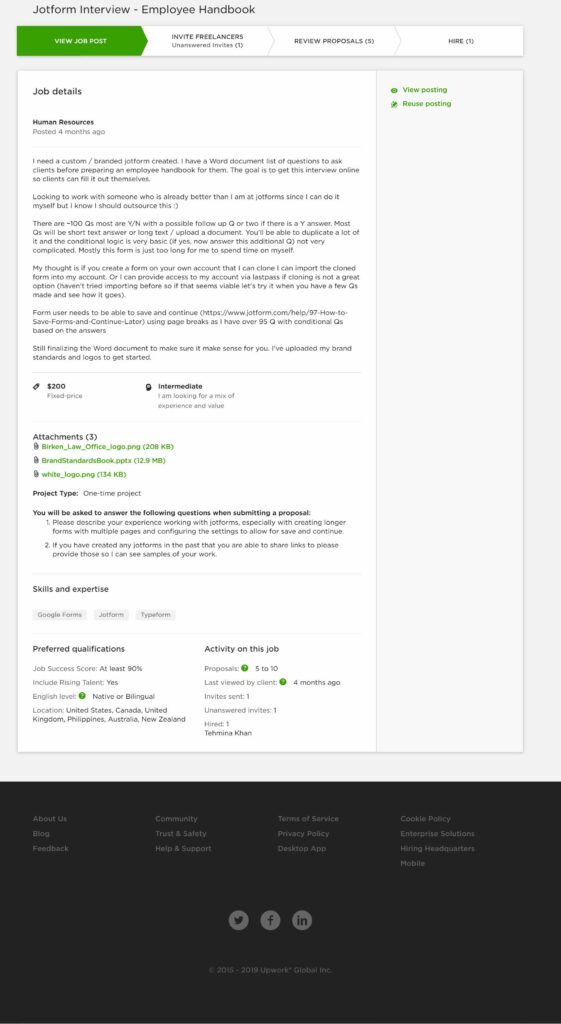
Finally, after you’ve eliminated tasks and assigned what you can to technology, it’s time to find some humans. Let me show you how I might do that for the practice I used to run in Texas.
Let’s say that you run a family law firm in rural Rockport, Texas (as I once did). Clients frequently ask you for estate plans but maybe you don’t feel qualified to do that work, or that you could maximize your time by getting help with it. That could make for a good outsourced project.
For this project to be viable, it would need to be requested by clients, predictable, limited scope, and repeatable. A simple estate planning product checks all the boxes, so you decide to build an estate planning team and process.
The first thing you’d do is sign up for LawClerk and post a team request, rather than a project. This will help you focus on people before you start handing out tasks.
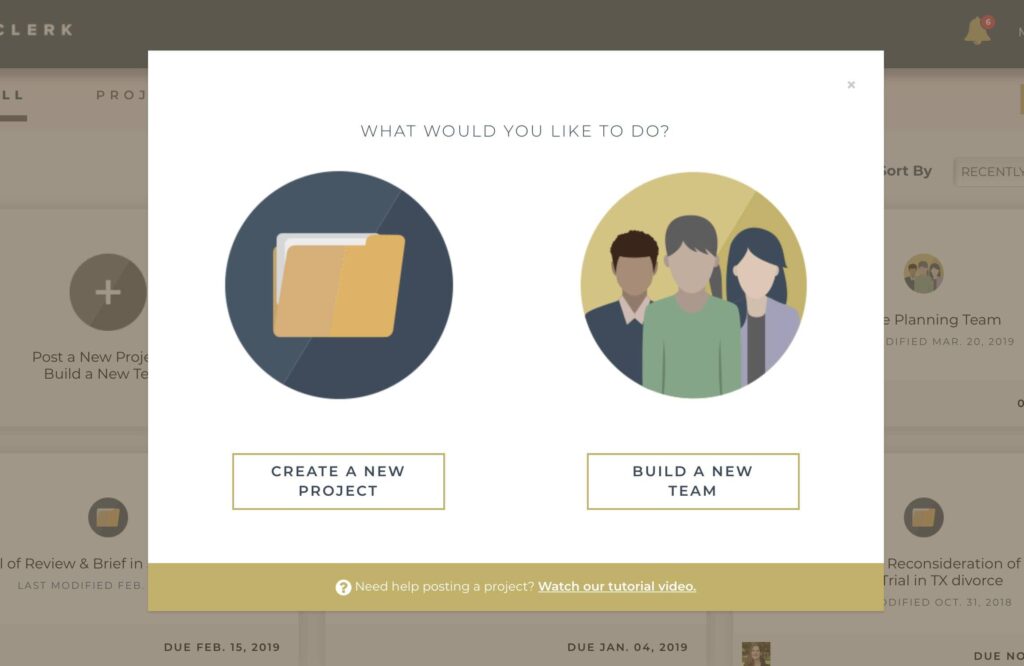
To build a team, you’ll need information like your firm name, how you want to label the team, and a brief description of how you want that team to operate.
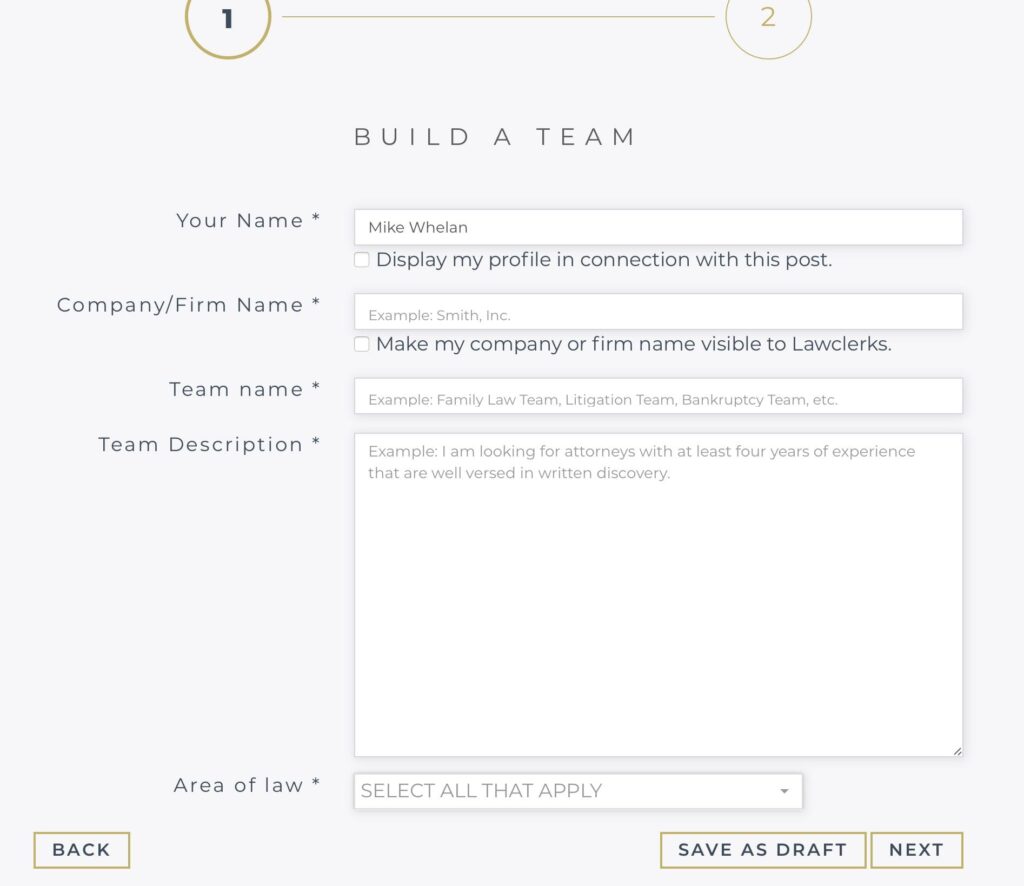
I recommend that you list out the “why” behind the team, and that you define some potential roles in the description. That way you don’t get people applying for the wrong kind of team. In my example, I even defined a role that LawClerk can’t help with – an appearing attorney – because I wanted to outline how the team might function.
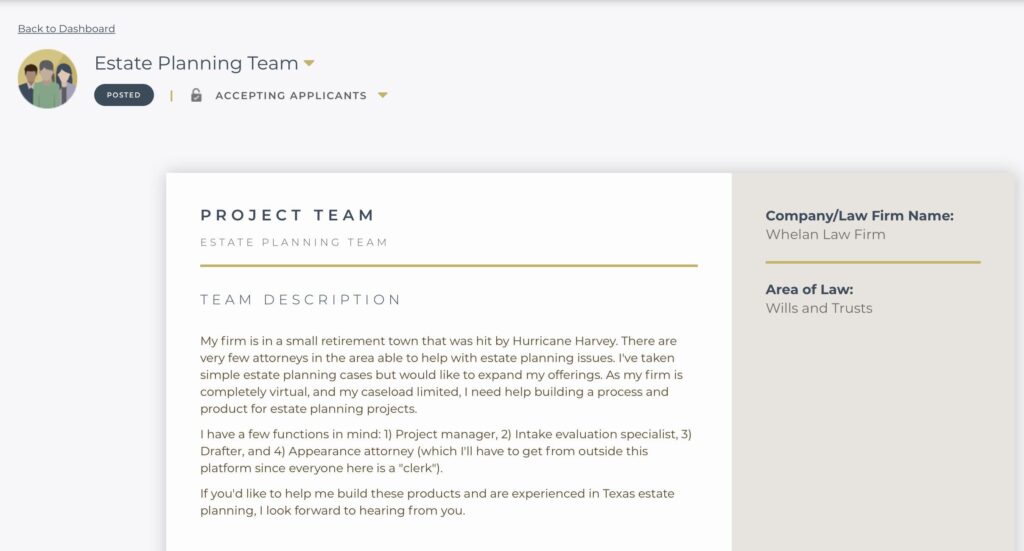
Once you post a team like this, you’ll see applicants pour into your email inbox. How you filter that list is up to you, but I would suggest not adding the “best” applicants but the best applicants for each role. You can always add or take away team members later.
Consistent with what Jess did above, when your team is complete, I’d post a project like “Define Simple Estate Planning Process.” Invite members of your team that you think would be most helpful for the design step. Here I’d lean toward the most experienced practitioners. If they’re in your team, it’ll be easy for you to invite them to this planning step.
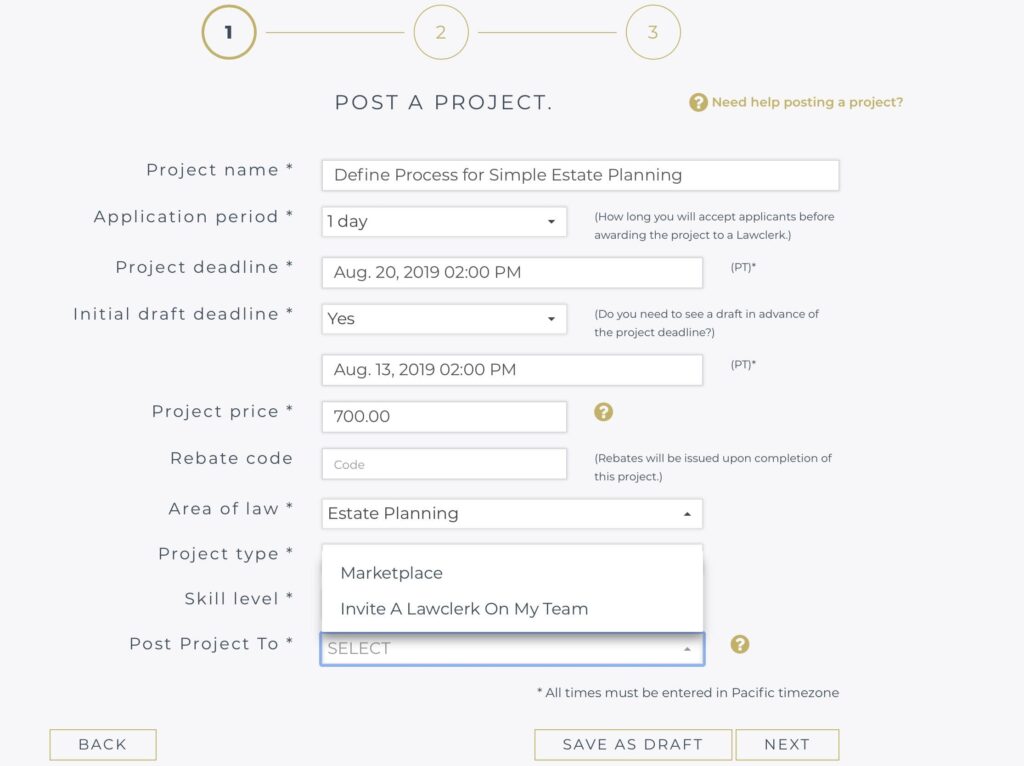
After you define a good process, you can assign steps to each member of your team, as well as to helpful tech tools.
By assigning the right tasks to the right people and tools – some of them in-house, some of them on LawClerk, and some on Upwork – you’ve created a repeatable project.
Now it’s time to road test the project and see if it delivers well for clients.
One major fear for solo lawyers getting started with outsourcing is the investment of trust. How do you know that you can blindly rely on the people you bring in to help?
In short, you can’t.
Anytime you create a process with multiple steps, you should define what success looks like for each step. “Done” is not just a question for the overall project, but for each step. The people and tools you bring in to help with your projects should always work under a clear “definition of done.”
As the supervisor of the project, it’s your job to check each stage of doneness. This will feel absurd the first few times, but you’ll find it’s easier to manage paper than it is to manage people. With clear standards and definitions of done, you’ll be able to evaluate the project in short spurts. And you’ll do it against a clear rule.
One quality control trick that I learned after coming to Casetext is that you can put your briefs into an AI-driven brief analyzer, such as Casetext’s CARA. Doing that will allow you to check the quality of work with each draft.
For example, I posted a project on LawClerk that involved a brief in support of a motion for new trial.
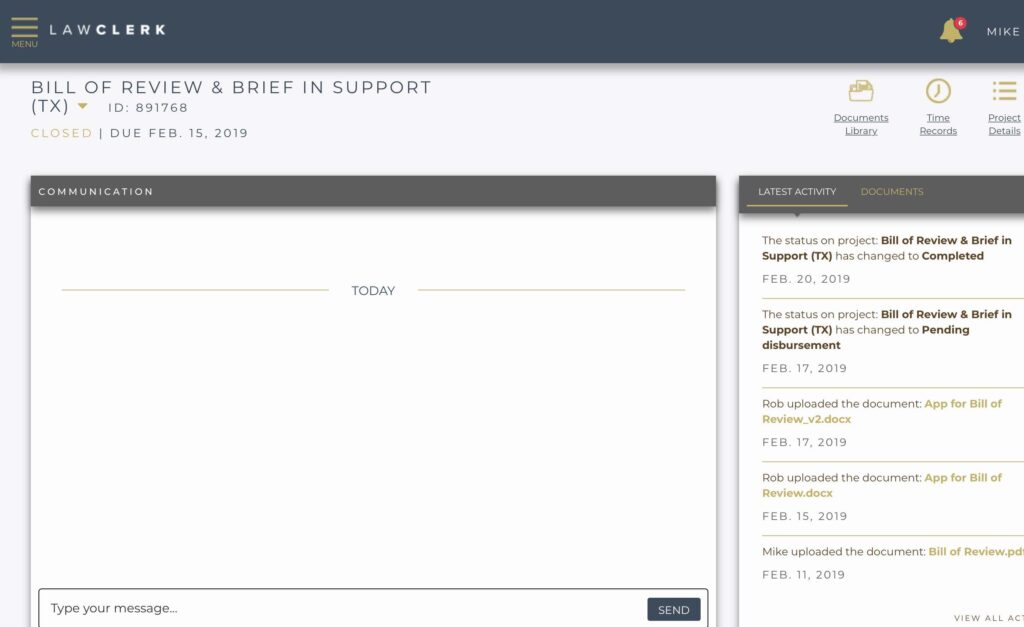
I received a great brief at the end of this project, but if I’d known to use CARA I might have improved the quality of the product. I might have noticed cases that would have pushed my argument over the top.
To give you an idea of how this process works with CARA, here’s a quick overview…
As much as possible, you’ll want to automate your quality control steps. Plug documents into Casetext’s CARA (here’s a link to a free trial), use smart grammar tools like Wordrake, and see progress at a glance using a project management tool like Asana.
Whatever tools you use, you don’t want to shift from doing the wrong work to practicing the wrong kind of management. Particularly if you’re the type of lawyer who wants to focus on lawyering rather than managing teams, making a call every time you want an update is a trap.
Instead, manage the work through clear standards that are tracked automatically. You’ll get much better results and far less stress.
Once your project is complete, you’ll want to look back on it and either make improvements or trash it.
This mentality comes from the startup world. As we say at Casetext, “kill it or kill it,” meaning an experiment either has to be an overwhelming win – killing it – or we cut it out.
That seems aggressive, especially after you’ve sunk all this time in developing a new product. If you’re a firm owner, though, you’ll need to learn the principle of sunk costs. The activity of finding new ways to serve clients is more important than any particular kind of service. When you can deliver at a profit while doing your best work, you’ll find more satisfaction and impact.
So, how will you know if your outsourcing project worked? Consider these few ideas:

You can use a tool like MailChimp to get survey results, but I’d say that takes too long. Again, think more like a startup and get on the phone with your users. Yes, it’s tempting with the small sample size of a phone call to overgeneralize, but you’ll get better data than a cumbersome survey sent to one or two people.
Feedback should be part of any improvement process, so seek it whenever you can.
Kill what you must, but eventually you’ll find the kinds of projects that have impact on your clients, your well-being, and your bottom line. And that’s when you get to the most exciting step…
The project that checks all of your boxes will not come around often, so make sure you see it when it comes. Then do it over and over again, as much as you can.
For example, if you start offering wills to your family law clients and they give positive feedback, try to find more people who need that service. Put a couple of ads on Facebook, offer a seminar in town, speak at a Chamber of Commerce meeting… However you do it, get your new product in front of potential buyers.
If you’ve done the steps above correctly, you’ll be excited to get the new work. You’ll have automations set up for the process and you’ll have the right people in place.
That is the real promise of outsourcing: repeatable, successful activities that clients appreciate. Sound like a dream? It’s as easy as following the process.
Now that you’re armed with this process, and a step-by-step planner for your first project, you’re ready to try something new. If your new project involves legal research, give Casetext a try. We use the most modern technology to make your researching simple and enjoyable.
If you want to give us a shot, go to this link for a free two-week trial. And contact our research attorneys to brainstorm how you might integrate Casetext’s AI tools into your workflow to get better results faster. We look forward to helping with your new legal outsourcing adventure.
Rapidly draft common legal letters and emails.
How this skill works
Specify the recipient, topic, and tone of the correspondence you want.
CoCounsel will produce a draft.
Chat back and forth with CoCounsel to edit the draft.
Get answers to your research questions, with explanations and supporting sources.
How this skill works
Enter a question or issue, along with relevant facts such as jurisdiction, area of law, etc.
CoCounsel will retrieve relevant legal resources and provide an answer with explanation and supporting sources.
Behind the scenes, Conduct Research generates multiple queries using keyword search, terms and connectors, boolean, and Parallel Search to identify the on-point case law, statutes, and regulations, reads and analyzes the search results, and outputs a summary of its findings (i.e. an answer to the question), along with the supporting sources and applicable excerpts.
Get answers to your research questions, with explanations and supporting sources.
How this skill works
Enter a question or issue, along with relevant facts such as jurisdiction, area of law, etc.
CoCounsel will retrieve relevant legal resources and provide an answer with explanation and supporting sources.
Behind the scenes, Conduct Research generates multiple queries using keyword search, terms and connectors, boolean, and Parallel Search to identify the on-point case law, statutes, and regulations, reads and analyzes the search results, and outputs a summary of its findings (i.e. an answer to the question), along with the supporting sources and applicable excerpts.
Get a thorough deposition outline in no time, just by describing the deponent and what’s at issue.
How this skill works
Describe the deponent and what’s at issue in the case, and CoCounsel identifies multiple highly relevant topics to address in the deposition and drafts questions for each topic.
Refine topics by including specific areas of interest and get a thorough deposition outline.
Ask questions of contracts that are analyzed in a line-by-line review
How this skill works
Allows the user to upload a set of contracts and a set of questions
This skill will provide an answer to those questions for each contract, or, if the question is not relevant to the contract, provide that information as well
Upload up to 10 contracts at once
Ask up to 10 questions of each contract
Relevant results will hyperlink to identified passages in the corresponding contract
Get a list of all parts of a set of contracts that don’t comply with a set of policies.
How this skill works
Upload a set of contracts and then describe a policy or set of policies that the contracts should comply with, e.g. "contracts must contain a right to injunctive relief, not merely the right to seek injunctive relief."
CoCounsel will review your contracts and identify any contractual clauses relevant to the policy or policies you specified.
If there is any conflict between a contractual clause and a policy you described, CoCounsel will recommend a revised clause that complies with the relevant policy. It will also identify the risks presented by a clause that does not conform to the policy you described.
Get an overview of any document in straightforward, everyday language.
How this skill works
Upload a document–e.g. a legal memorandum, judicial opinion, or contract.
CoCounsel will summarize the document using everyday terminology.
Find all instances of relevant information in a database of documents.
How this skill works
Select a database and describe what you're looking for in detail, such as templates and precedents to use as a starting point for drafting documents, or specific clauses and provisions you'd like to include in new documents you're working on.
CoCounsel identifies and delivers every instance of what you're searching for, citing sources in the database for each instance.
Behind the scenes, CoCounsel generates multiple queries using keyword search, terms and connectors, boolean, and Parallel Search to identifiy the on-point passages from every document in the database, reads and analyzes the search results, and outputs a summary of its findings (i.e. an answer to the question), citing applicable excerpts in specific documents.
Get a list of all parts of a set of contracts that don’t comply with a set of policies.
Ask questions of contracts that are analyzed in a line-by-line review
Get a thorough deposition outline by describing the deponent and what’s at issue.
Get answers to your research questions, with explanations and supporting sources.