
Lawyers are a lonely lot. The loneliest, in fact. Today we’ll cover why that’s so harmful to you and your clients, and we’ll make a plan to avoid it.
A designer in Britain, Thomas Thwaites, decided to build a toaster from scratch. Seriously. He wrote a book about it called The Toaster Project: Or A Heroic Attempt to Build a Simple Electric Appliance from Scratch.
The concept was simple: take an $8 toaster in a local store, take it apart, and build a new one without using modern technologies and supply chains to help out. One guy, on his own. Thwaites wanted to see what it would take to build that toaster without the benefit of an interconnected and international economy. He discovered that he could not make that toaster.
After 2,000 miles of travel and nearly as many dollars, Thwaites created a toaster that didn’t even work. And he uncovered some simple truths about the economy. Among them, Thwaites learned that the supply chain can make a better toaster than he can, and for a whole lot less.
We take this for granted. Our complex economy involves a long chain of players that trust each other, if indirectly, and work together. The product of that complex system is an affordable appliance that crisps your bread and readies it for butter.
What can you learn from Thwaites’ journey? You can’t do it alone.
You already accept this to a degree. Your practice guides and form libraries shorten the distance between you and a happy client. By incorporating the intellectual capital of others, you serve your clients without overwhelming them with costs.
I suggest that you extend this model of the supply chain as far as you can.
Lawyers believe that clients want everything to be custom. But they don’t, and certainly wouldn’t if they understood what that means. If you were to sell a client on an “artisanal toaster,” the client might believe that to be superior. But Thwaites discovered just how misguided that concept is. Sell a client on a $2,000 toaster that doesn’t work? Good luck.
Clients want the job done. And when we allow clients to define how we do that, we shirk our duty as owners. It’s on us to innovate, to find new ways to give our clients what they want, when they want it, and at a good price. Start thinking like an owner.
There’s a balance here. Earlier I told you to conduct surveys to find out what your avatar wants. That should be your marketing guiding star.
In innovation, however, you have the burden. It’s your job to increase access to justice for your avatar by creating something new. And the legal supply chain is the framework you should use to find those innovation leverage points.
But how?
In the late 80s, Xerox execs hired a consulting company to help them better understand the company’s production process, and to improve it. The consultants created all kinds of bills and papers, but found that Xerox needed to increase focus on four special words:
(Okay, PRTM used the terms “plan, source, make, and deliver,” but my words are about the same and work better for law firms, so allow me the liberty.)
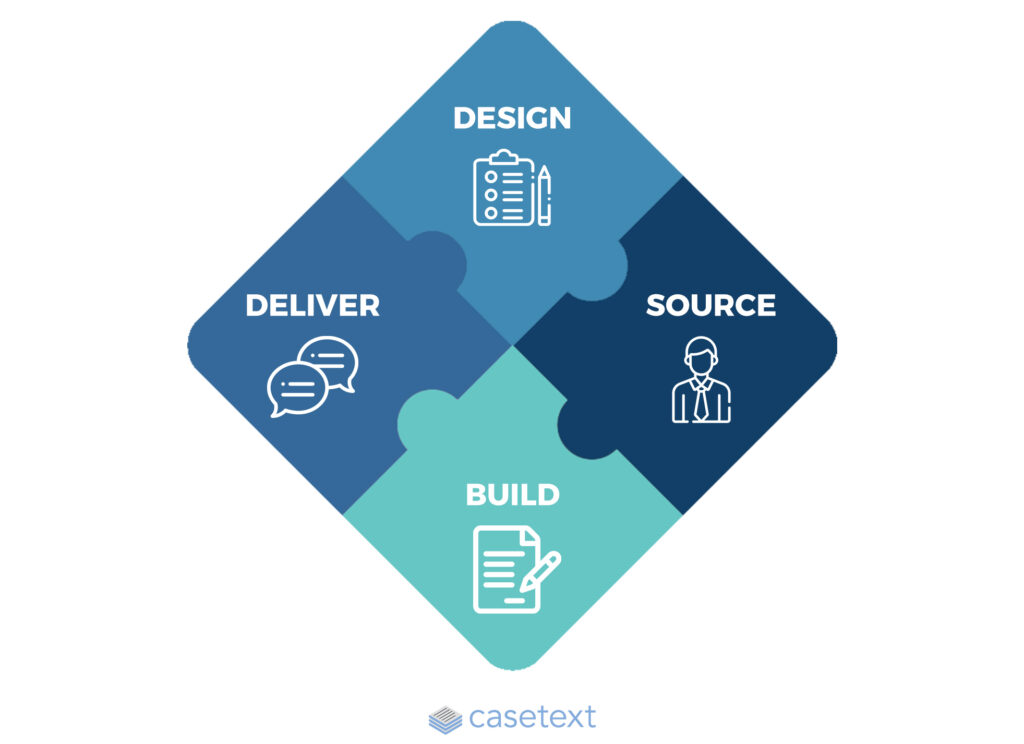
If I had some way to make neon lights flicker around those four words so you see them better, I’d install those lights right now. Those four words are your business. They are your product. You innovate and market around those four words. And you need to burn them into your brain.
Every product you create will go through those four stages, whether you mean it to or not. Those steps need to be taken intentionally, not haphazardly.
Let’s summarize these principles using the simplest and most common product you create: the answer to a legal question.
First, design. When a client asks a legal question, you formulate a plan for finding the answer and getting it back to the questioner. Usually, this happens as quickly as a reply email. But that needs to stop.
When you receive a question from a client, you will capture the value of the answer if you ask yourself better questions. Where will I find the answer? How would my client want the answer delivered? How will future clients want to have this question answered? Can I build value for those I serve by delivering a better answer in a different way? This is your design step. And this should trigger every time you receive a question you haven’t answered before.
Second, source. This step requires you to figure out who can best answer this question for you. Maybe you should go to a practice guide, or a mentor, or a law student acting as research clerk. I don’t know, but every option should be on the table.
You decided in your design phase how you’ll deliver the product — but should you be writing the eBook or designing the infographic? Probably not (unless it provides you bliss, which we’ll talk about soon). You might instead use freelancer sites like Elance or Odesk, or maybe you’d be more comfortable with a local artist on Craigslist.
You must source your work in a way that is consistent with what your avatar wants. If the avatar expects a highly-customized answer from an expert, you need to find one. But if the avatar sees this is a rote problem that shouldn’t cost much to solve, you have to focus on efficiency in sourcing the work.
Sourcing, how we get each part for the toaster, is key to your supply chain. Clients will no longer accept paying a lawyer $250 an hour to discover an answer that should be available for less. You must be aware of how you can find those answers effectively and efficiently, or you’ll be finding the answer at much less than your time is worth.
As you build your library of custom answers, you’ll impress clients with your efficiency. The goal of sourcing is not efficiency per se, but in impressing the client by delivering more value than expected.
Third, build. This is where the rubber meets the road. You decided you would not simply send an email, but capture the value of the answer in a product that adds value to your company. You found someone to provide the answer and you’ve opted to deliver the answer by email, or ebook, or video course. Now you have to make it.
The key to this step is to address the problem, rather than your ego. Don’t wait until you can deliver high-quality video, just create something that your avatar values and that can be an asset for your company. Be effective. Answer the question, and capture it for the future.
Fourth, deliver. This seems like the simplest step in your legal supply chain, but it isn’t. This is where you interact with the client, and those interactions define your client’s experience.
Back when you designed the product that the client’s question prompted, you evaluated how the client would like the answer delivered. Sure, this particular client may want a good answer by email within 24 hours, but you’d do well to say, “Here’s the answer, and be on the lookout for an ebook on the subject in a couple of weeks that might serve you even better.”
Imagine that client’s glee at this answer. And imagine the good will you’ll create when you actually deliver. And you should be downright giddy when imagining how pleased future clients will be when you deliver this answer before they even ask the question. Your client experience will deliver exponentially more value.
This section is intentionally the longest of this book. Nothing I could teach you will matter more for the long-term viability of your new business. You work in knowledge, in intellectual capital, and if you respond to questions by shooting off quick emails, you are dumping that capital down the drain.
Not only should you be capturing that value, you should create a process that doesn’t require you to do everything to solve the problem. You have to source this thing, finding people to help you who are most qualified to meet the needs of your avatar. That isn’t always you.
Going beyond the questioning email example, this design-source-build-deliver model should be applied to everything you do. Before you sell that Minimum Viable Product, think carefully about your legal supply chain.
Design the MVP. You know the steps, so who will you get to help with them? How would your client like the MVP delivered? Will you have an attorney meet in person every time an issue comes up? Will you give clients an introductory video that outlines the most common issues others run into in that type of case? Will you go to court to litigate or would paying a more experienced attorney make sense?
I’m not prescribing a certain approach to your products, only that you are mindful of how they are created and delivered. You’ll never get people what they want, when they want it, at a good value, unless you mindfully design and carry out delivery.
These ideas, which allow you to deliver a better product, also permit you to live a fuller life. We’ll talk about that in the next section.
We’ve talked a lot about the legal supply chain today, so I want you to think about how “artisanal” your product should be. More specifically, how much do you feel comfortable outsourcing?
This is no small thing, because lawyers have been taught that our representation is almost limitless (as long as we’re billing hourly!). But how much of your process must you keep on your desk?
If Peter Drucker is to be believed, the only things that you as firm owner can’t source are innovation and marketing. Still, you wanted to be a lawyer for a reason. Spend some time thinking about why that is, and what you can’t see someone else doing for you.
We’ll talk more about this concept in a bit. But think on it.
Today I want you to get access to three tools that will greatly help your online presence. I’ll introduce them and tell you all you need to know for right now.
Google Analytics:
This is a website, linked to your Google Apps account. For right now, just get access and spend some time on the site. Maybe watch a YouTube video that gives an overview, but not much more than that.
The key takeaway is that you’ll never shoot blindly online. Google has created tools that tell you who is visiting your site and what they’re doing when they get there. You’ll get more advanced as you go, but for now you need to see what kind of traffic you’re getting.
SEO by Yoast:
This is a plugin for your WordPress site. So log in to the WordPress dashboard, go to the left side where it says “plugins” and pick the “add new” option. Search for SEO by Yoast and add it to your site.
Once SEO by Yoast is on there, I want you to learn two things: how to create an XML sitemap and how to optimize blog posts when you enter them. Again, head to YouTube and search for those words. Then watch them.
Google Webmaster Tools:
That name scared me when I first saw it. I have to be a webmaster now?! Where do I find the Gatekeeper?
Whether you got that Ghostbusters reference or not, you need to set up the Webmaster Tools. This is basically the flag you wave in the air to let Google know you exist.
Don’t go crazy figuring all this out. What you need to do is go to YouTube and find out how to submit your XML sitemap to Google. You’ll verify your site with the Webmaster platform and then you’ll use SEO by Yoast to let it know how your site is organized. That way, every time you add a post (as you will do with your “Ultimate Guide to [Your MVP],” Google will know where to find it.
There’s a lot to know about being a content marketer online. At this point you just need to be a writer and have the right tools to start building your online presence. That takes time, but you now have all you need to get noticed online. So keep writing.
Go on to the next chapter: How To Follow Your Bliss
Or, go back to the Table of Contents
Rapidly draft common legal letters and emails.
How this skill works
Specify the recipient, topic, and tone of the correspondence you want.
CoCounsel will produce a draft.
Chat back and forth with CoCounsel to edit the draft.
Get answers to your research questions, with explanations and supporting sources.
How this skill works
Enter a question or issue, along with relevant facts such as jurisdiction, area of law, etc.
CoCounsel will retrieve relevant legal resources and provide an answer with explanation and supporting sources.
Behind the scenes, Conduct Research generates multiple queries using keyword search, terms and connectors, boolean, and Parallel Search to identify the on-point case law, statutes, and regulations, reads and analyzes the search results, and outputs a summary of its findings (i.e. an answer to the question), along with the supporting sources and applicable excerpts.
Get answers to your research questions, with explanations and supporting sources.
How this skill works
Enter a question or issue, along with relevant facts such as jurisdiction, area of law, etc.
CoCounsel will retrieve relevant legal resources and provide an answer with explanation and supporting sources.
Behind the scenes, Conduct Research generates multiple queries using keyword search, terms and connectors, boolean, and Parallel Search to identify the on-point case law, statutes, and regulations, reads and analyzes the search results, and outputs a summary of its findings (i.e. an answer to the question), along with the supporting sources and applicable excerpts.
Get a thorough deposition outline in no time, just by describing the deponent and what’s at issue.
How this skill works
Describe the deponent and what’s at issue in the case, and CoCounsel identifies multiple highly relevant topics to address in the deposition and drafts questions for each topic.
Refine topics by including specific areas of interest and get a thorough deposition outline.
Ask questions of contracts that are analyzed in a line-by-line review
How this skill works
Allows the user to upload a set of contracts and a set of questions
This skill will provide an answer to those questions for each contract, or, if the question is not relevant to the contract, provide that information as well
Upload up to 10 contracts at once
Ask up to 10 questions of each contract
Relevant results will hyperlink to identified passages in the corresponding contract
Get a list of all parts of a set of contracts that don’t comply with a set of policies.
How this skill works
Upload a set of contracts and then describe a policy or set of policies that the contracts should comply with, e.g. "contracts must contain a right to injunctive relief, not merely the right to seek injunctive relief."
CoCounsel will review your contracts and identify any contractual clauses relevant to the policy or policies you specified.
If there is any conflict between a contractual clause and a policy you described, CoCounsel will recommend a revised clause that complies with the relevant policy. It will also identify the risks presented by a clause that does not conform to the policy you described.
Get an overview of any document in straightforward, everyday language.
How this skill works
Upload a document–e.g. a legal memorandum, judicial opinion, or contract.
CoCounsel will summarize the document using everyday terminology.
Find all instances of relevant information in a database of documents.
How this skill works
Select a database and describe what you're looking for in detail, such as templates and precedents to use as a starting point for drafting documents, or specific clauses and provisions you'd like to include in new documents you're working on.
CoCounsel identifies and delivers every instance of what you're searching for, citing sources in the database for each instance.
Behind the scenes, CoCounsel generates multiple queries using keyword search, terms and connectors, boolean, and Parallel Search to identifiy the on-point passages from every document in the database, reads and analyzes the search results, and outputs a summary of its findings (i.e. an answer to the question), citing applicable excerpts in specific documents.
Get a list of all parts of a set of contracts that don’t comply with a set of policies.
Ask questions of contracts that are analyzed in a line-by-line review
Get a thorough deposition outline by describing the deponent and what’s at issue.
Get answers to your research questions, with explanations and supporting sources.