
Remember back when Peter Drucker told us a business is all about innovation and marketing? We’ll get to marketing in the next two days, but today and yesterday are all about innovation — getting people what they want, when they want it.
Let’s revisit this bit of Drucker’s wisdom: “Marketing and innovation produce results.”
Results should be the driving motivation for bringing on any particular bit of innovation. As logical as that sounds, I can’t tell you how many lawyers I’ve seen jump unthinkingly at a new bit of tech. In a world of so many shiny objects, stay focused on the pieces of technology that make you better at your job. Real innovation produces real results.
So what tools will make you better at your job? Let me describe the technology that got me through my first two years of law practice:
That’s it. I paid all of my bills for two years with those few pieces of tech, and I did it comfortably.
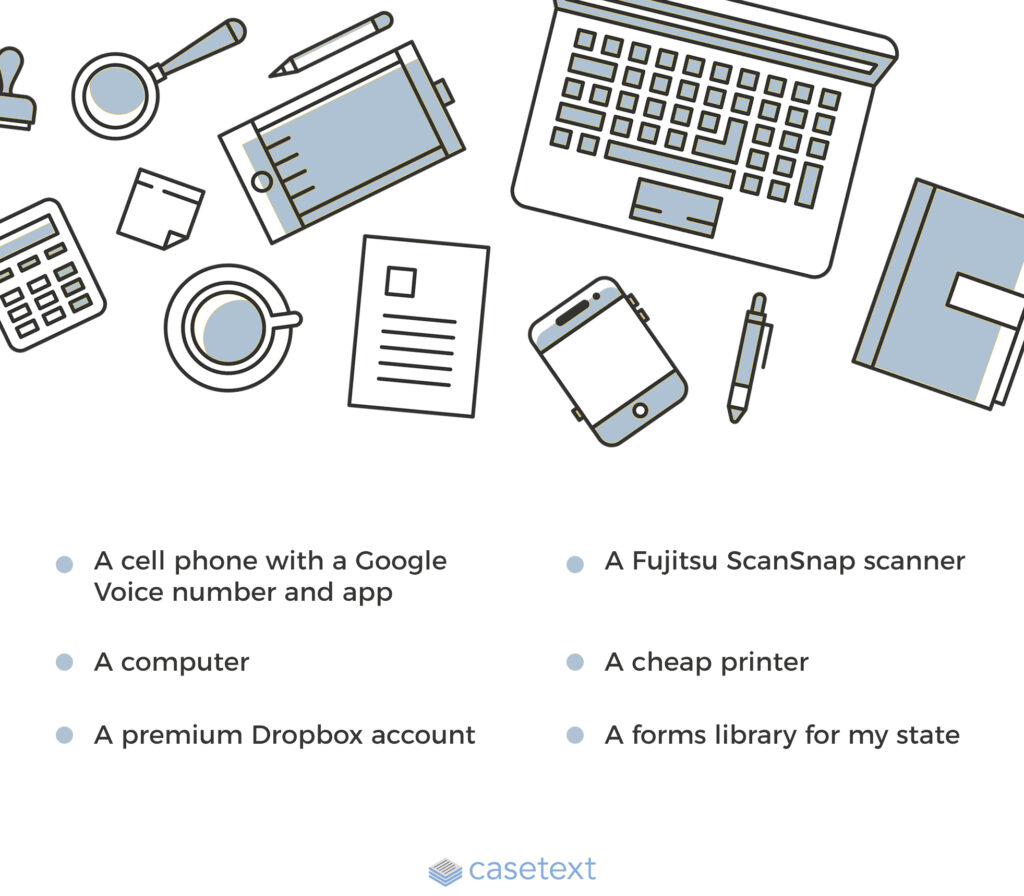
You may have an iPad or a projector or a fancy camera you want to use in your practice, and that’s fine. But learn how to use them in a way that produces results. You are a lawyer, not an IT person, and spending hours every day hitting CTRL-ALT-DELETE on all your gadgets is a terrible use of your valuable time.
Whatever you do, keep your options flexible. A long-term lease for a clunky copier makes absolutely no sense for where you are. You are nine days into a business and you have no idea what kind of copier will work best for the way you’ll want to work.
For example, we decided our firm would go mostly virtual. Rather than have an office space with five individual attorney offices and common spaces for support staff, our space had four conference rooms and a welcome area. We simply did not operate the way we thought we would because we responded to our market.
What if we had a bunch of long-term leases or contracts for copiers, legal research programs, and books? We wouldn’t have had the flexibility to react to what our customers want.
You will not be able to “build, measure, learn” with a bunch of hefty contracts. Avoid them.
As I mentioned earlier, using a platform like Dropbox to store your case files makes good sense as long as you use encryption software. The fact that some lawyers are still being taught to go paperless amazes me. Bundles of paper represent a poor use of time, space, and money. Get those files out of your hair.
Finally, make sure you stay on top of technology trends. That does not mean you should jump at every new social media platform, but that you should be aware of game-changers.
Lawyers as a group are very slow to adopt new technology. Even if you’re 10 steps behind the cutting edge, you’re a hundred steps ahead of the curve.
Entrepreneurs don’t chase shiny objects, they evaluate new innovations to see if they can produce results for their clients. Be an entrepreneur.
How much of your job will robots be able to do in 10 years?
That’s a real question. Travel agents didn’t answer that question and now the market bears a tiny number of them. You need to think about what you do that technology can’t.
Lawyers always point to litigation here, but that’s not helpful when such a tiny percentage of cases go to trial.
If only 10% of us regularly go to trial, you can’t assume you’ll be in that 10%. You may be reading this guide because you thought you’d beat the stats before law school and land that big firm job, but it didn’t pan out. That’s okay. But it’s time to face the math.
Whatever products you plan to offer, you need to use technology as a tool rather than your enemy. The legal market seems to be shifting at an incredible rate, but that’s only because it didn’t adjust for decades. The future is upon us.
So, 10 years from now, what do you think robots will be able to do? If they’re handling decision trees that analyze cases or cover most compliance work, where do you fit in? Could you program the decision trees into those computers? Could you be a process expert or a customer service ninja?
Honestly, I don’t know where you will fit in, but I know you have no time to focus on work that will go away in 10 years. If your value can be replaced by robots, it will be. Considering that is an excellent use of your time.
The technology choice that will matter most to your clients may be your website. You’ve secured a domain name, paid for hosting, and tied in your email. Now it’s time to make your site look like something.
Go to your hosting company’s control panel and find the button to install WordPress. This is the only step that is hosting company-specific, so problems should be directed to your hosting company. Most have resources to help you out. Bluehost, for example, has created a number of helpful YouTube videos for building a WordPress site.
Why WordPress? Because it’s more than a website, it’s a content management system. And it’s also very popular, which means you can find lots of helpful guides online. We’re lawyers, not web designers, so we like helpful guides.
Once that’s done, you need to install what is called a “theme.” Themes are like the skin that goes on top of your website. They define visual elements, like where pictures go and what font will be used for the menu bar. They make a lot of decisions for you so you don’t have to.
Probably the easiest way to get a theme is to use a site like www.elegantthemes.com or www.woothemes.com. They charge a small fee, but they’ll give you lots of options.
Although a bit more complex, I would push you toward www.studiopress.com for your theme. Those themes are built on what’s called the Genesis Framework, which search engines tend to like.
No matter where you find your theme, go simple. For now. In the future you will want a content-rich site, but you don’t have that content yet. That means one of those boring, business-card-looking sites that you can put your contact info on.
Being a WordPress site, that simple stand-in will still host blog posts, but your site’s current purpose is to comfort prospective clients. Many of them will run to your site to make sure you’re legit, so put the simplest theme up on a WordPress site and you’ll be ready for your next steps.
Go on to the next chapter: Good Marketing Means More Money
Or, go back to the Table of Contents
Rapidly draft common legal letters and emails.
How this skill works
Specify the recipient, topic, and tone of the correspondence you want.
CoCounsel will produce a draft.
Chat back and forth with CoCounsel to edit the draft.
Get answers to your research questions, with explanations and supporting sources.
How this skill works
Enter a question or issue, along with relevant facts such as jurisdiction, area of law, etc.
CoCounsel will retrieve relevant legal resources and provide an answer with explanation and supporting sources.
Behind the scenes, Conduct Research generates multiple queries using keyword search, terms and connectors, boolean, and Parallel Search to identify the on-point case law, statutes, and regulations, reads and analyzes the search results, and outputs a summary of its findings (i.e. an answer to the question), along with the supporting sources and applicable excerpts.
Get answers to your research questions, with explanations and supporting sources.
How this skill works
Enter a question or issue, along with relevant facts such as jurisdiction, area of law, etc.
CoCounsel will retrieve relevant legal resources and provide an answer with explanation and supporting sources.
Behind the scenes, Conduct Research generates multiple queries using keyword search, terms and connectors, boolean, and Parallel Search to identify the on-point case law, statutes, and regulations, reads and analyzes the search results, and outputs a summary of its findings (i.e. an answer to the question), along with the supporting sources and applicable excerpts.
Get a thorough deposition outline in no time, just by describing the deponent and what’s at issue.
How this skill works
Describe the deponent and what’s at issue in the case, and CoCounsel identifies multiple highly relevant topics to address in the deposition and drafts questions for each topic.
Refine topics by including specific areas of interest and get a thorough deposition outline.
Ask questions of contracts that are analyzed in a line-by-line review
How this skill works
Allows the user to upload a set of contracts and a set of questions
This skill will provide an answer to those questions for each contract, or, if the question is not relevant to the contract, provide that information as well
Upload up to 10 contracts at once
Ask up to 10 questions of each contract
Relevant results will hyperlink to identified passages in the corresponding contract
Get a list of all parts of a set of contracts that don’t comply with a set of policies.
How this skill works
Upload a set of contracts and then describe a policy or set of policies that the contracts should comply with, e.g. "contracts must contain a right to injunctive relief, not merely the right to seek injunctive relief."
CoCounsel will review your contracts and identify any contractual clauses relevant to the policy or policies you specified.
If there is any conflict between a contractual clause and a policy you described, CoCounsel will recommend a revised clause that complies with the relevant policy. It will also identify the risks presented by a clause that does not conform to the policy you described.
Get an overview of any document in straightforward, everyday language.
How this skill works
Upload a document–e.g. a legal memorandum, judicial opinion, or contract.
CoCounsel will summarize the document using everyday terminology.
Find all instances of relevant information in a database of documents.
How this skill works
Select a database and describe what you're looking for in detail, such as templates and precedents to use as a starting point for drafting documents, or specific clauses and provisions you'd like to include in new documents you're working on.
CoCounsel identifies and delivers every instance of what you're searching for, citing sources in the database for each instance.
Behind the scenes, CoCounsel generates multiple queries using keyword search, terms and connectors, boolean, and Parallel Search to identifiy the on-point passages from every document in the database, reads and analyzes the search results, and outputs a summary of its findings (i.e. an answer to the question), citing applicable excerpts in specific documents.
Get a list of all parts of a set of contracts that don’t comply with a set of policies.
Ask questions of contracts that are analyzed in a line-by-line review
Get a thorough deposition outline by describing the deponent and what’s at issue.
Get answers to your research questions, with explanations and supporting sources.