
Yesterday you got a sense of how hard this is going to be, and you made a list of where the holes are in your personal education. You’ve identified the what and now you need to map out the how.
Angela Lee Duckworth gave a great talk in 2009 at TEDxBlue called “Grit: Can Perserverence be Taught?” In her talk, Duckworth defined grit as a dogged determination to get where we’re going. Doing the daily tasks required to make the future we want a reality. Grit is staying on task. Sticking with the plan.
But Duckworth outlined a delicate game: the differentiator between those who succeed and those who do not isn’t planning, apparently, it’s doing.
The first iteration of this series was called “Stumble Through: A Guide to Your First Year of Law Practice.” The scope got too big and too prescriptive, but think about that title. Why would I encourage stumbling?
Because your firm will be a combination of your habits. If you have a habit of making things happen, rather than plotting, you’ll have actual impact.
Your law practice will succeed if you resolve now to stumble through. Take steps, sometimes without looking, willing to change direction without abandoning the destination.
That habit of taking action won’t come easily. Lawyers plan. But when you have a business, you have to get offerings out the door. To avoid shipping out low-quality (or unethical) work, start by mastering a single focus.
Begin by painting a very rough picture of the destination. Let’s call this a “vision,” your design for what your firm must be in 10 years. Because your vision is that far off, it’ll be blurry and not wordy. A “back of the napkin” business plan was good enough to create Southwest Airlines and it will be enough to create a successful law firm.
The secret is to get to the core of what you want to offer.
If you were to start a hot dog stand, what about the product would you define as the most important aspect? If it’s the hot dog then you’d better go out and get the best darn wiener you’ve ever tasted. Your customers will then tell you what bun you should change to, better ketchup, great relish… and you’ll grow into success. It’s not accidental, it’s lean. And we’ll talk more about that later.
For now, you need to get comfortable with not always knowing what you’re doing. You’re going to make some things up as you go. As General Patton said, “A good plan implemented today is better than a perfect plan implemented tomorrow.” That’s all you need to expect of yourself.
In her TED talk, Duckworth pointed to Dr. Anders Ericsson’s finding, made famous by Malcolm Gladwell’s book Outliers, that 10,000 hours of deliberate practice leads to expert status. We’ll add nuance to that rule later, but know that if you spend 10,000 hours chasing after your back-of-the-napkin plan, you’ll succeed at it. The science machine says so.
Get out your napkin (or paper, I guess) and get writing.
If it helps, use Simon Sinek’s model of “why-how-what.” As an example, in his book Start with Why, Sinek outlines what he believes is Apple’s model:
As Sinek points out, the “how” and the “what” are negotiable, but the “why” is not.
So what is your “why?” Why did you go to law school? What do you believe in that you’d like others to believe in? Can you create a product that furthers that mission? Can that be your focus?
When I practiced, our firm’s back-of-the-napkin business plan focused on one idea: “Access to knowledge is access to justice.” That’s the answer I came up with after reading a Texas State Bar Journal article that asked how we could increase legal services to the poor. And that answer, simple as it is, defined everything we did.
Imagine the power of a “why.” I didn’t have to guess when salespeople called me or new cases came up. I could ask the simple question: “Does this increase access to knowledge for the people I serve?” If the answer was no, I declined the opportunity.
It took me two years of practicing law before discovering my “why.” It’s probably not reasonable to expect you to come up with your forever plan on this, Day 3. That’s okay. Just put something down. And trust that you will discover the steps needed to get there.
You have a domain name and an office address. It’s time to set up systems for contacting you. That means phone, fax (yes, you’ll need that), and email.
What I’m about to point you to are easy resources. They aren’t the perfect solution, and certainly aren’t a long-term solution, but they’re a solution. Take action and ask questions later. That’s your mantra.
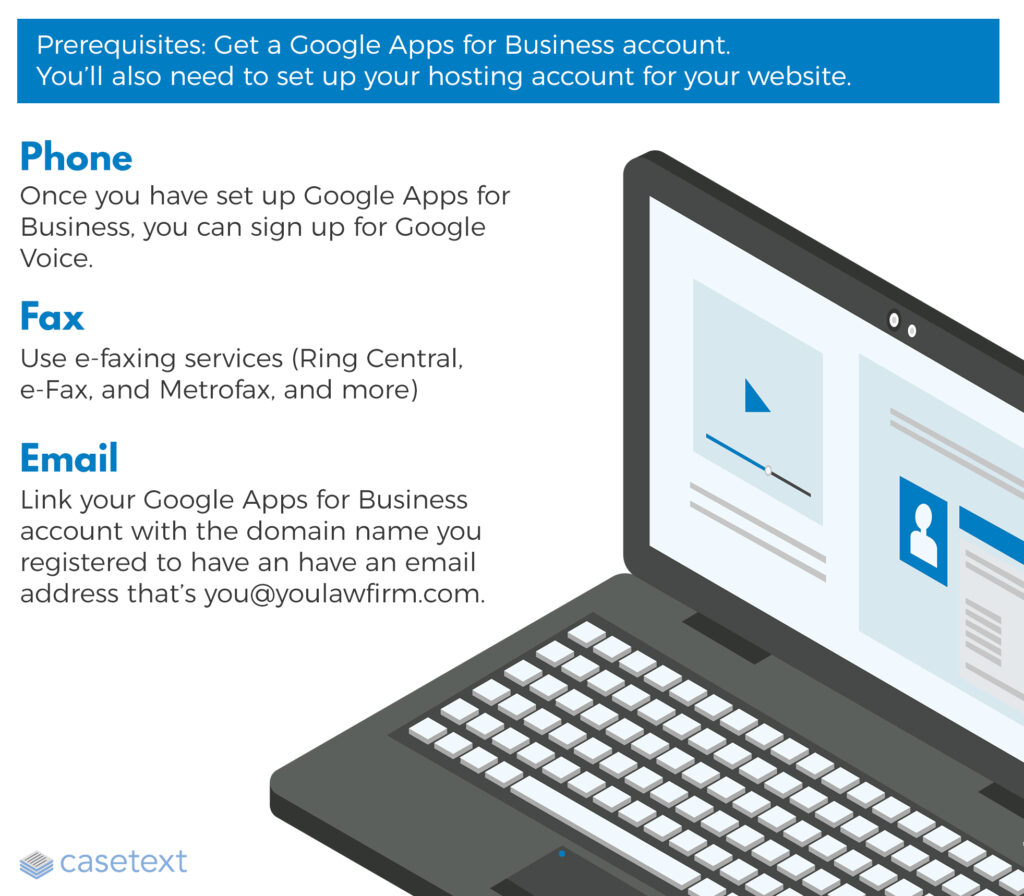
Now look how official you are. You’ll be getting business cards soon (yes, again, we still use those). Like a big kid. This should feel good.
Go on to the next chapter: You Have Nothing Without a Good Product
Or, go back to the Table of Contents
Rapidly draft common legal letters and emails.
How this skill works
Specify the recipient, topic, and tone of the correspondence you want.
CoCounsel will produce a draft.
Chat back and forth with CoCounsel to edit the draft.
Get answers to your research questions, with explanations and supporting sources.
How this skill works
Enter a question or issue, along with relevant facts such as jurisdiction, area of law, etc.
CoCounsel will retrieve relevant legal resources and provide an answer with explanation and supporting sources.
Behind the scenes, Conduct Research generates multiple queries using keyword search, terms and connectors, boolean, and Parallel Search to identify the on-point case law, statutes, and regulations, reads and analyzes the search results, and outputs a summary of its findings (i.e. an answer to the question), along with the supporting sources and applicable excerpts.
Get answers to your research questions, with explanations and supporting sources.
How this skill works
Enter a question or issue, along with relevant facts such as jurisdiction, area of law, etc.
CoCounsel will retrieve relevant legal resources and provide an answer with explanation and supporting sources.
Behind the scenes, Conduct Research generates multiple queries using keyword search, terms and connectors, boolean, and Parallel Search to identify the on-point case law, statutes, and regulations, reads and analyzes the search results, and outputs a summary of its findings (i.e. an answer to the question), along with the supporting sources and applicable excerpts.
Get a thorough deposition outline in no time, just by describing the deponent and what’s at issue.
How this skill works
Describe the deponent and what’s at issue in the case, and CoCounsel identifies multiple highly relevant topics to address in the deposition and drafts questions for each topic.
Refine topics by including specific areas of interest and get a thorough deposition outline.
Ask questions of contracts that are analyzed in a line-by-line review
How this skill works
Allows the user to upload a set of contracts and a set of questions
This skill will provide an answer to those questions for each contract, or, if the question is not relevant to the contract, provide that information as well
Upload up to 10 contracts at once
Ask up to 10 questions of each contract
Relevant results will hyperlink to identified passages in the corresponding contract
Get a list of all parts of a set of contracts that don’t comply with a set of policies.
How this skill works
Upload a set of contracts and then describe a policy or set of policies that the contracts should comply with, e.g. "contracts must contain a right to injunctive relief, not merely the right to seek injunctive relief."
CoCounsel will review your contracts and identify any contractual clauses relevant to the policy or policies you specified.
If there is any conflict between a contractual clause and a policy you described, CoCounsel will recommend a revised clause that complies with the relevant policy. It will also identify the risks presented by a clause that does not conform to the policy you described.
Get an overview of any document in straightforward, everyday language.
How this skill works
Upload a document–e.g. a legal memorandum, judicial opinion, or contract.
CoCounsel will summarize the document using everyday terminology.
Find all instances of relevant information in a database of documents.
How this skill works
Select a database and describe what you're looking for in detail, such as templates and precedents to use as a starting point for drafting documents, or specific clauses and provisions you'd like to include in new documents you're working on.
CoCounsel identifies and delivers every instance of what you're searching for, citing sources in the database for each instance.
Behind the scenes, CoCounsel generates multiple queries using keyword search, terms and connectors, boolean, and Parallel Search to identifiy the on-point passages from every document in the database, reads and analyzes the search results, and outputs a summary of its findings (i.e. an answer to the question), citing applicable excerpts in specific documents.
Get a list of all parts of a set of contracts that don’t comply with a set of policies.
Ask questions of contracts that are analyzed in a line-by-line review
Get a thorough deposition outline by describing the deponent and what’s at issue.
Get answers to your research questions, with explanations and supporting sources.