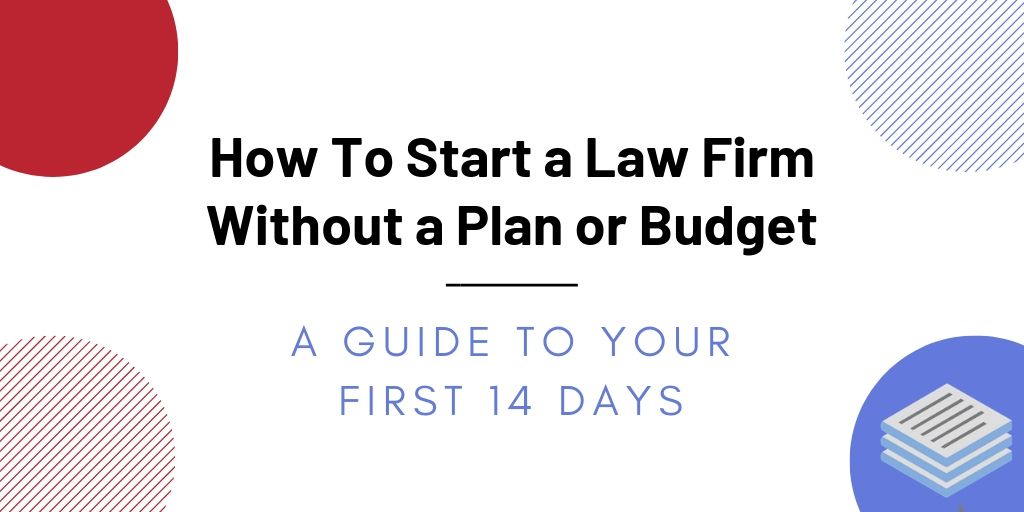
(They’re gonna be a doozy.)
My name is Mike Whelan. As managing editor at Casetext, I advocate for solo attorneys both inside the company and to the industry as a whole. I practiced as a solo myself for several years. I’ve done some incredibly stupid things, and occasionally landed on something surprisingly smart. My goal is to help you stick to the smart stuff.
I’ve written this guide to give you a taste of the decisions you’ll make in the years to come. It’s written to provide hope and direction. Having been where you are, I know how long the to-do list can be.
Keep this in mind as you click through this series, though: this is not an exhaustive guide to everything you’ll encounter as a lawyer. It couldn’t be.
You’ll experience things in your career that none of us has imagined. The Labor Department says 65% of the jobs our children will have don’t even exist yet. If that’s true, it’s safe to assume that things will change significantly over your new legal career. We aren’t promising future-proof tactics.
Instead, we’ll provide you with a map for your first two weeks as a new lawyer with your own law practice. We’ll also throw in some future-proof principles to help you build a lasting strategy and vision.
For now, though, we mean to get practical. Not much fluff, just what you need to get going.
The guide is organized into 14 one-day chunks. It works well that way.
Trying to read the entire series and take every action in one day would be overwhelming – meaning, ineffective. I’d rather you implement than win a speed reading contest. Work each day, inching closer to your goal. That’s how this guide works and, as we’ll discover later, that’s also how life works.
Each day is organized in three sections:
If you look near the bottom of each post in this series, you’ll see links to the other chapters. Feel free to navigate through them as you like, but this is organized as a step-by-step guide. Meaning, you’ll want to take each activity in order.
But do feel free to work through it as you’d like.
We also hope that you’ll share it. Do you know someone stepping into the unknown, starting a solo practice? Please send this series to them. Form groups of friends who’ll hold each other accountable for the steps in this guide.
As you read, you’ll no doubt have additional questions. I encourage you to engage with me and with other mentors, virtually and in-person.
You can access lots of helpful articles on the Casetext blog, and you can reach out to us on social media platforms like Twitter, Facebook, and LinkedIn. I’m on each of those platforms myself and hope you’ll be part of that conversation.
You can do this. Read each day and implement like a monster. Get started. You’ll be amazed where one confident step will get you.
The first step is to take the first step, as they say. In this first chapter, we’ll talk about what brought you here and why you’re uniquely qualified to build a practice.
Your second day begins with a reality check: they didn’t train you to own a law firm. We’ll start a process for continual improvement and get an office solution.
Rapidly draft common legal letters and emails.
How this skill works
Specify the recipient, topic, and tone of the correspondence you want.
CoCounsel will produce a draft.
Chat back and forth with CoCounsel to edit the draft.
Get answers to your research questions, with explanations and supporting sources.
How this skill works
Enter a question or issue, along with relevant facts such as jurisdiction, area of law, etc.
CoCounsel will retrieve relevant legal resources and provide an answer with explanation and supporting sources.
Behind the scenes, Conduct Research generates multiple queries using keyword search, terms and connectors, boolean, and Parallel Search to identify the on-point case law, statutes, and regulations, reads and analyzes the search results, and outputs a summary of its findings (i.e. an answer to the question), along with the supporting sources and applicable excerpts.
Get answers to your research questions, with explanations and supporting sources.
How this skill works
Enter a question or issue, along with relevant facts such as jurisdiction, area of law, etc.
CoCounsel will retrieve relevant legal resources and provide an answer with explanation and supporting sources.
Behind the scenes, Conduct Research generates multiple queries using keyword search, terms and connectors, boolean, and Parallel Search to identify the on-point case law, statutes, and regulations, reads and analyzes the search results, and outputs a summary of its findings (i.e. an answer to the question), along with the supporting sources and applicable excerpts.
Get a thorough deposition outline in no time, just by describing the deponent and what’s at issue.
How this skill works
Describe the deponent and what’s at issue in the case, and CoCounsel identifies multiple highly relevant topics to address in the deposition and drafts questions for each topic.
Refine topics by including specific areas of interest and get a thorough deposition outline.
Ask questions of contracts that are analyzed in a line-by-line review
How this skill works
Allows the user to upload a set of contracts and a set of questions
This skill will provide an answer to those questions for each contract, or, if the question is not relevant to the contract, provide that information as well
Upload up to 10 contracts at once
Ask up to 10 questions of each contract
Relevant results will hyperlink to identified passages in the corresponding contract
Get a list of all parts of a set of contracts that don’t comply with a set of policies.
How this skill works
Upload a set of contracts and then describe a policy or set of policies that the contracts should comply with, e.g. "contracts must contain a right to injunctive relief, not merely the right to seek injunctive relief."
CoCounsel will review your contracts and identify any contractual clauses relevant to the policy or policies you specified.
If there is any conflict between a contractual clause and a policy you described, CoCounsel will recommend a revised clause that complies with the relevant policy. It will also identify the risks presented by a clause that does not conform to the policy you described.
Get an overview of any document in straightforward, everyday language.
How this skill works
Upload a document–e.g. a legal memorandum, judicial opinion, or contract.
CoCounsel will summarize the document using everyday terminology.
Find all instances of relevant information in a database of documents.
How this skill works
Select a database and describe what you're looking for in detail, such as templates and precedents to use as a starting point for drafting documents, or specific clauses and provisions you'd like to include in new documents you're working on.
CoCounsel identifies and delivers every instance of what you're searching for, citing sources in the database for each instance.
Behind the scenes, CoCounsel generates multiple queries using keyword search, terms and connectors, boolean, and Parallel Search to identifiy the on-point passages from every document in the database, reads and analyzes the search results, and outputs a summary of its findings (i.e. an answer to the question), citing applicable excerpts in specific documents.
Get a list of all parts of a set of contracts that don’t comply with a set of policies.
Ask questions of contracts that are analyzed in a line-by-line review
Get a thorough deposition outline by describing the deponent and what’s at issue.
Get answers to your research questions, with explanations and supporting sources.