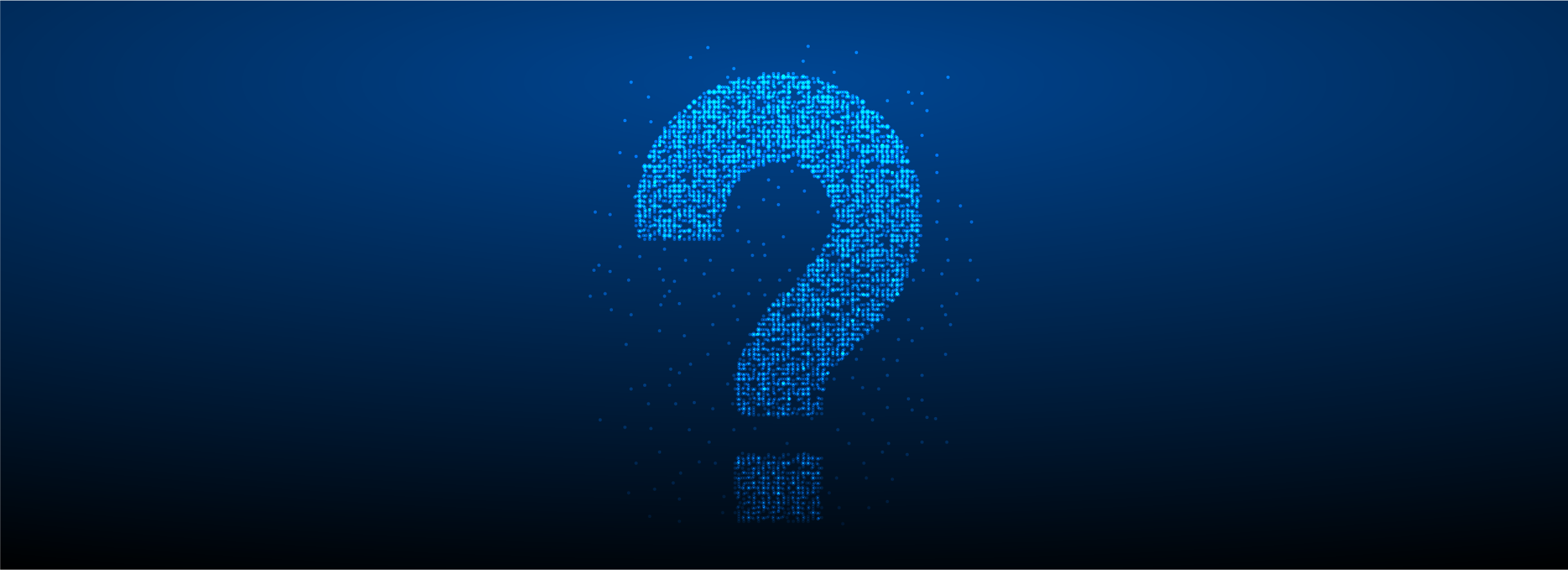
As practicing attorneys, we spend hours upon hours conducting legal research to ensure we’ve identified all relevant cases for our briefs. We do so not only because it’s part of our obligation to provide competent representation to our clients—we also fear the consequences of missing key precedent.
So how often do attorneys actually fail to cite key precedent?
In a survey of over 100 federal and state judges, a shocking 83% of judges reported they catch attorneys missing relevant cases, with 27% reporting they see this happen the majority of the time or in almost every case.
Additionally, a staggering 68% of judges (and nearly 70% of federal judges) have observed instances where missing precedent impacted the outcome of a motion or proceeding.
At the same time, many attorneys report missing cases or finding conflicting citation flags using traditional research platforms such as Lexis and Westlaw. Even the U.S. Department of Labor claimed it failed to cite relevant case information because Westlaw’s database was incomplete (see Walsh v. Unitil Service Corp.).
So now that you know attorneys are likely missing more relevant precedent than they think, how do you avoid being one of them?
A simple solution is to use modern legal research platforms like Casetext, which leverage advanced AI to help attorneys conduct more accurate research. In addition to finding cases that traditional legal research platforms might miss, these AI-backed search tools locate cases without complicated search queries, making research faster and easier.
For example, Casetext’s legal research tool, Parallel Search, allows you to instantly find on-point case law by searching your legal issue in a sentence, instead of coming up with keywords or Boolean. This saves time-poor attorneys several hours on research.
The reality is that even excellent attorneys are likely missing relevant precedent more than they think. In order to avoid becoming a statistic, it may be time to upgrade your research strategy with modern research platforms powered by advanced AI.
Click here to try Casetext’s legal research tool, Parallel Search.
Author: Jessica Mullery
Rapidly draft common legal letters and emails.
How this skill works
Specify the recipient, topic, and tone of the correspondence you want.
CoCounsel will produce a draft.
Chat back and forth with CoCounsel to edit the draft.
Get answers to your research questions, with explanations and supporting sources.
How this skill works
Enter a question or issue, along with relevant facts such as jurisdiction, area of law, etc.
CoCounsel will retrieve relevant legal resources and provide an answer with explanation and supporting sources.
Behind the scenes, Conduct Research generates multiple queries using keyword search, terms and connectors, boolean, and Parallel Search to identify the on-point case law, statutes, and regulations, reads and analyzes the search results, and outputs a summary of its findings (i.e. an answer to the question), along with the supporting sources and applicable excerpts.
Get answers to your research questions, with explanations and supporting sources.
How this skill works
Enter a question or issue, along with relevant facts such as jurisdiction, area of law, etc.
CoCounsel will retrieve relevant legal resources and provide an answer with explanation and supporting sources.
Behind the scenes, Conduct Research generates multiple queries using keyword search, terms and connectors, boolean, and Parallel Search to identify the on-point case law, statutes, and regulations, reads and analyzes the search results, and outputs a summary of its findings (i.e. an answer to the question), along with the supporting sources and applicable excerpts.
Get a thorough deposition outline in no time, just by describing the deponent and what’s at issue.
How this skill works
Describe the deponent and what’s at issue in the case, and CoCounsel identifies multiple highly relevant topics to address in the deposition and drafts questions for each topic.
Refine topics by including specific areas of interest and get a thorough deposition outline.
Ask questions of contracts that are analyzed in a line-by-line review
How this skill works
Allows the user to upload a set of contracts and a set of questions
This skill will provide an answer to those questions for each contract, or, if the question is not relevant to the contract, provide that information as well
Upload up to 10 contracts at once
Ask up to 10 questions of each contract
Relevant results will hyperlink to identified passages in the corresponding contract
Get a list of all parts of a set of contracts that don’t comply with a set of policies.
How this skill works
Upload a set of contracts and then describe a policy or set of policies that the contracts should comply with, e.g. "contracts must contain a right to injunctive relief, not merely the right to seek injunctive relief."
CoCounsel will review your contracts and identify any contractual clauses relevant to the policy or policies you specified.
If there is any conflict between a contractual clause and a policy you described, CoCounsel will recommend a revised clause that complies with the relevant policy. It will also identify the risks presented by a clause that does not conform to the policy you described.
Get an overview of any document in straightforward, everyday language.
How this skill works
Upload a document–e.g. a legal memorandum, judicial opinion, or contract.
CoCounsel will summarize the document using everyday terminology.
Find all instances of relevant information in a database of documents.
How this skill works
Select a database and describe what you're looking for in detail, such as templates and precedents to use as a starting point for drafting documents, or specific clauses and provisions you'd like to include in new documents you're working on.
CoCounsel identifies and delivers every instance of what you're searching for, citing sources in the database for each instance.
Behind the scenes, CoCounsel generates multiple queries using keyword search, terms and connectors, boolean, and Parallel Search to identifiy the on-point passages from every document in the database, reads and analyzes the search results, and outputs a summary of its findings (i.e. an answer to the question), citing applicable excerpts in specific documents.
Get a list of all parts of a set of contracts that don’t comply with a set of policies.
Ask questions of contracts that are analyzed in a line-by-line review
Get a thorough deposition outline by describing the deponent and what’s at issue.
Get answers to your research questions, with explanations and supporting sources.