Compose by Casetext was trained in employment law via machine learning technology paired with attorney expertise
SAN FRANCISCO, CA: Casetext today announces the first Compose employment law collection: Wage and Hour. This is an expansion of Casetext’s Compose brief-writing technology that represents the first time Compose has specialized in a particular area of law.
“The volume of work and the clients’ expectations for efficiency make employment law the perfect fit for Compose,” says Casetext CEO Jake Heller. “For a long time, people have assumed that researching and laying out the legal argument requires many hours of up-front work, and firms have had to write off time and reduce rates in order to meet clients’ expectations for efficiency. This technology, proven to reduce researching and writing time by 76%, will enable law firms to both exceed clients’ expectations and improve their own bottom line.”
The Compose Wage and Hour Collection covers 16 of the most commonly-filed Wage and Hour motions. The collection includes the following motions, all tailored specifically to substantive legal issues arising in wage and hour litigation, in federal court as well as California and New York state courts:
The release also includes a preview of a forthcoming Employment Discrimination collection: a motion to dismiss and motion for summary judgment of claims arising under Title VII of the Civil Rights Act.
The Compose Employment Collection will immediately be available to Compose clients, which include Ogletree Deakins, the first employment law firm to leverage the technology.
“We quickly saw the value and potential Compose could offer our clients in terms of delivering efficiency and quality work product,” said Flyn Flesher, Senior Manager of KM Counsel at Ogletree Deakins. “Ogletree Deakins has pledged to embrace technology and innovation to better serve our clients, and Compose is a natural demonstration of the commitment.”
Compose delivers a 4x increase in efficiency in drafting these motions by automating much of the rote work and research time involved in preparing a legal argument. For each of these motions, Compose provides the available arguments and applicable legal standards, which can be added to a draft with a click. The attorney can then use built-in Parallel Search technology to instantly add precedent tailored to the facts of the case.
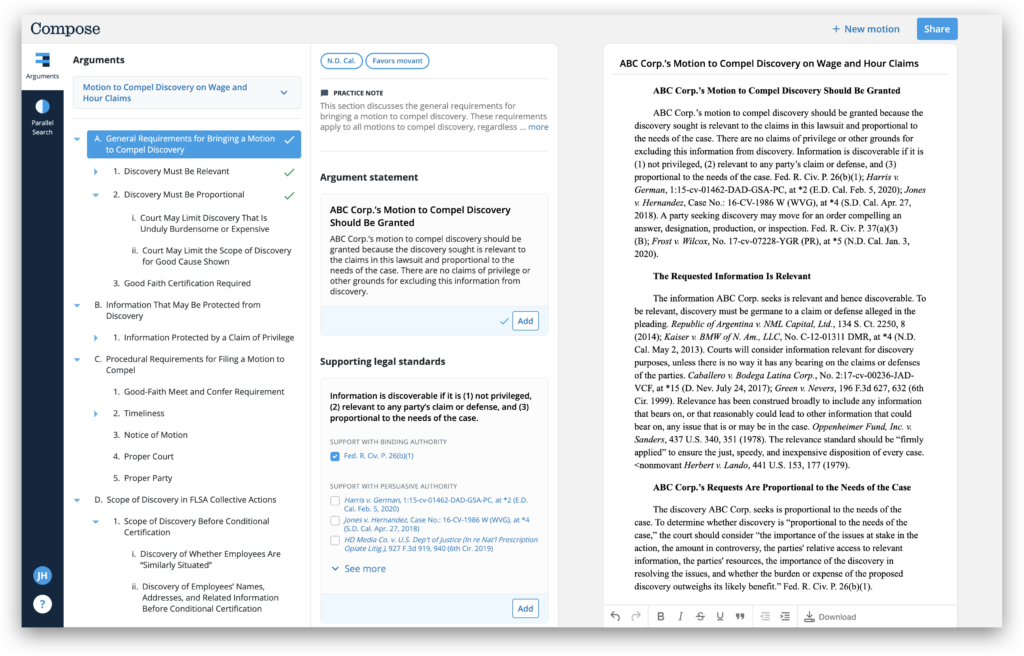
To assemble the arguments and legal standards required for a comprehensive employment collection, Casetext paired a robust editorial process, involving close consultation with leading experts in the field, with cutting-edge machine learning technology. Armed with the technology behind Compose, Casetext was able to produce a collection that includes 1,102 arguments (approximately 12x more per motion than the average template), 5,354 legal standards, and citations to over 25,000 cases (approximately 13x more citations per issue than the leading treatise treatment coverage).
Attorneys can try Compose for free by requesting an account at https://compose.law/request-an-account. Law firms that are interested in access to Compose can reach out to sales@casetext.com for more information.
###
About Casetext:
Casetext is a legal technology company that automates critical elements of legal practice in order to empower attorneys to provide consistently high-quality and cost-effective representation. In 2016, Casetext released its comprehensive legal research platform — now used by over 7,000 U.S. law firms — which leverages A.I. technology to automate much of legal research. In 2020, Casetext made the next big leap in litigation automation with Compose: first-of-its-kind technology that automates critical, substantive elements of litigation.
Contact:
Hannah Doherty
Casetext
(317)407-0790
hannah@casetext.com
Rapidly draft common legal letters and emails.
How this skill works
Specify the recipient, topic, and tone of the correspondence you want.
CoCounsel will produce a draft.
Chat back and forth with CoCounsel to edit the draft.
Get answers to your research questions, with explanations and supporting sources.
How this skill works
Enter a question or issue, along with relevant facts such as jurisdiction, area of law, etc.
CoCounsel will retrieve relevant legal resources and provide an answer with explanation and supporting sources.
Behind the scenes, Conduct Research generates multiple queries using keyword search, terms and connectors, boolean, and Parallel Search to identify the on-point case law, statutes, and regulations, reads and analyzes the search results, and outputs a summary of its findings (i.e. an answer to the question), along with the supporting sources and applicable excerpts.
Get answers to your research questions, with explanations and supporting sources.
How this skill works
Enter a question or issue, along with relevant facts such as jurisdiction, area of law, etc.
CoCounsel will retrieve relevant legal resources and provide an answer with explanation and supporting sources.
Behind the scenes, Conduct Research generates multiple queries using keyword search, terms and connectors, boolean, and Parallel Search to identify the on-point case law, statutes, and regulations, reads and analyzes the search results, and outputs a summary of its findings (i.e. an answer to the question), along with the supporting sources and applicable excerpts.
Get a thorough deposition outline in no time, just by describing the deponent and what’s at issue.
How this skill works
Describe the deponent and what’s at issue in the case, and CoCounsel identifies multiple highly relevant topics to address in the deposition and drafts questions for each topic.
Refine topics by including specific areas of interest and get a thorough deposition outline.
Ask questions of contracts that are analyzed in a line-by-line review
How this skill works
Allows the user to upload a set of contracts and a set of questions
This skill will provide an answer to those questions for each contract, or, if the question is not relevant to the contract, provide that information as well
Upload up to 10 contracts at once
Ask up to 10 questions of each contract
Relevant results will hyperlink to identified passages in the corresponding contract
Get a list of all parts of a set of contracts that don’t comply with a set of policies.
How this skill works
Upload a set of contracts and then describe a policy or set of policies that the contracts should comply with, e.g. "contracts must contain a right to injunctive relief, not merely the right to seek injunctive relief."
CoCounsel will review your contracts and identify any contractual clauses relevant to the policy or policies you specified.
If there is any conflict between a contractual clause and a policy you described, CoCounsel will recommend a revised clause that complies with the relevant policy. It will also identify the risks presented by a clause that does not conform to the policy you described.
Get an overview of any document in straightforward, everyday language.
How this skill works
Upload a document–e.g. a legal memorandum, judicial opinion, or contract.
CoCounsel will summarize the document using everyday terminology.
Find all instances of relevant information in a database of documents.
How this skill works
Select a database and describe what you're looking for in detail, such as templates and precedents to use as a starting point for drafting documents, or specific clauses and provisions you'd like to include in new documents you're working on.
CoCounsel identifies and delivers every instance of what you're searching for, citing sources in the database for each instance.
Behind the scenes, CoCounsel generates multiple queries using keyword search, terms and connectors, boolean, and Parallel Search to identifiy the on-point passages from every document in the database, reads and analyzes the search results, and outputs a summary of its findings (i.e. an answer to the question), citing applicable excerpts in specific documents.
Get a list of all parts of a set of contracts that don’t comply with a set of policies.
Ask questions of contracts that are analyzed in a line-by-line review
Get a thorough deposition outline by describing the deponent and what’s at issue.
Get answers to your research questions, with explanations and supporting sources.