
The word “marketing” has two broad meanings for your firm that we’ll discuss:
We’ll talk about the narrower subject of bringing prospects to a consultation tomorrow. For now, let’s think about the broader topic of “user experience.”
The way others perceive us depends on a collection of interactions. People may judge you by reputation, by how you treat others in their presence, by the way you treat them directly, or maybe by some combination of interactions I failed to list. The point is, whether your ideal client keeps a high opinion of your firm involves everything you do.
That means you always have to act consistently with your vision of your firm. If you don’t—if you veer away from your “why”—you can bet that ideal client will undervalue your offer.
We defined your “why” a few days ago, and we documented your avatar client. The reason for that is simple: you want to make sure that your people know who you are, and that you can serve them.
Recently I took my Mac computer to the local Apple Store for some small repairs. On the way, I drove by the new Microsoft store in the same shopping center and noted how few customers were there. The Apple Store, as always, was packed.
Everyone knows more people use Windows computers than use Macs—almost 3 times as many people—yet the Apple Store always teems with excited Macophiles. Why?
Because the Apple Store is consistent with Apple’s mission, while the Microsoft store is not consistent with Microsoft’s mission.
Apple users are accustomed to a high-service, almost hyped experience. Of course the Mac users expect a local store with bright lights and loud music to repair their computer — that’s consistent with the design and launch of every product Apple has ever put out.
The Microsoft user neither needs nor expects that kind of service. You buy a Microsoft because you care about things like cost, simplicity, and compatibility with other devices. Your computer is a tool, not an experience. You don’t want to figure out a funky new keyboard, or deal with an unfamiliar operating system, or have U2 music automatically dropped on your new phone.
That’s why the Microsoft store is empty. The store simply isn’t consistent with the company’s “why,” or the reason their users choose them.
How does that help you? Well, for one, you now know not to waste millions on stores that don’t actually serve your buyers.
Remember the supply chain truism we talked about yesterday? “Get customers what they want, when they want it, at a price that’s less than the value they perceive.” You can raise your prices only when you raise that perceived value, or you ruin your legal supply chain.
You need to deliver what your avatar wants, when your avatar wants it, with a user experience that exceeds your avatar’s expectations. When you choose to deliver something else, or fail to deliver what you intended, you erode at the perceived value and you lose your avatar’s attention. And love. And money.
I could write a book on designing the user experience, but others have done it better than I could. I suggest that you read accounts of companies who have successfully pleased their avatars: Apple, Starbuck’s, Nordstrom, Disney, and Zappos, to name a few. Read these profiles and contemplate how each company makes service decisions that please its customers. Not to copy other high-service companies, but to respond to the needs of those they serve.
Resolve now to always act consistent with your “why” in a way that serves your avatar. Doing so will raise your client’s perceived value. They’ll like you more, and they’ll be happy to pay you more.
Quality networking must be part of any lawyer’s marketing strategy. The question is what qualifies as quality networking.
The answer? Never Eat Alone.
Yes, that is the title of a book by Keith Ferrazzi (which I encourage you to read), but I’m okay with you simply making those three words your mantra: Never. Eat. Alone.
Taking the right people out to lunch will bring you millions. Literally.
Lee Rosen of Divorce Discourse does the math of referrals in his Networking 101 ebook. As Lee says, if you have 20 good referral sources who send you a prospect every other month, and you’re able to close 5 of those 6 at $10,000 per case, you officially have a million dollar practice.
Math.
But as Ferrazzi and Rosen both point out, this has to be a human endeavor. Gone are the days of the Rolodex-filler. In fact, if I go to a conference and speak to only 3 people, I consider it a success. That’s if I really got to know them.
Referral sources are humans, and humans like to have friends. And they like to support their friends. So the real math of networking means never keeping score. It means being open and giving and helpful. The referrals just come.
(I wrote about my own “networking” experience after my house burned down in the Texas wildfires of 2011, here)
So learn the value of creating a vast network of caring, human connections. Nurturing that network will repay you without end.
Knowing what you know about networking, make a plan. Create a list of lawyers you know and maintain that list.
A simple spreadsheet will do, with columns identifying the lawyer’s name, practice area, email, last contact, and next contact. Then fill it up. Every “next contact” block should have a date for lunch in it. If you’re missing any, you’re missing out.
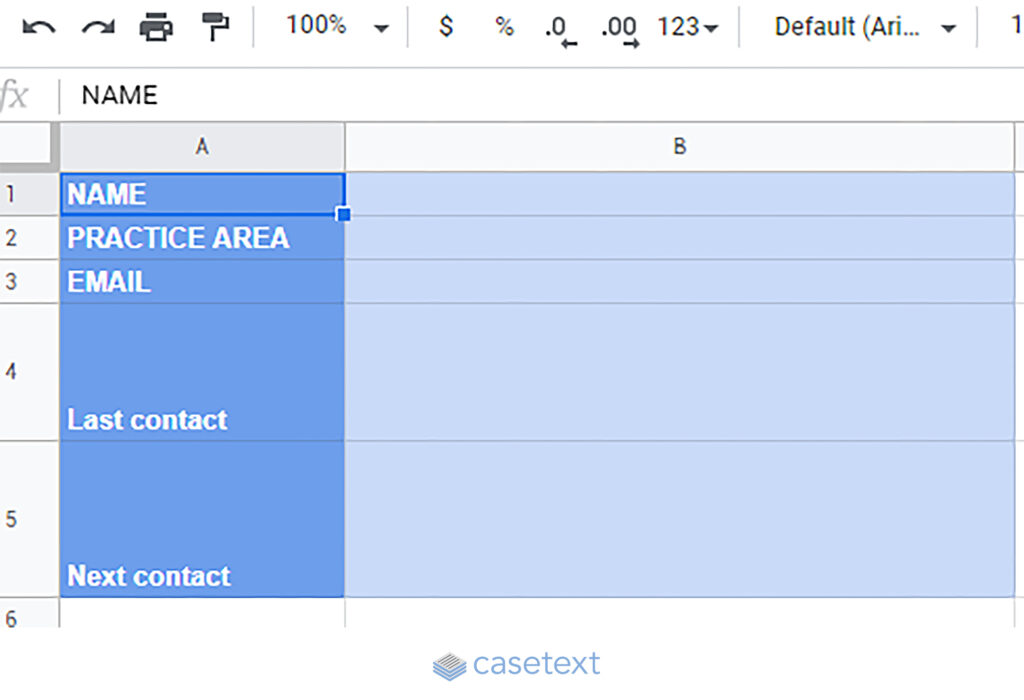
If you’re starving for lawyers to take out, then invite opposing counsel. I always took opposing counsel out to lunch with each new case. I can’t overstate the value of that effort, both to my client (because it meant quicker settlements) and to my firm (because it meant more referrals).
Yes, take other sources out to lunch, like pastors and therapists, but start with the lawyers. Not only are they the most fruitful sources of prospective clients, they’re also the most likely to enjoy hanging out with you. These are your people. Get to know them.
Go on to the next chapter: Good Marketing Means Less Selling
Or, go back to the Table of Contents
Rapidly draft common legal letters and emails.
How this skill works
Specify the recipient, topic, and tone of the correspondence you want.
CoCounsel will produce a draft.
Chat back and forth with CoCounsel to edit the draft.
Get answers to your research questions, with explanations and supporting sources.
How this skill works
Enter a question or issue, along with relevant facts such as jurisdiction, area of law, etc.
CoCounsel will retrieve relevant legal resources and provide an answer with explanation and supporting sources.
Behind the scenes, Conduct Research generates multiple queries using keyword search, terms and connectors, boolean, and Parallel Search to identify the on-point case law, statutes, and regulations, reads and analyzes the search results, and outputs a summary of its findings (i.e. an answer to the question), along with the supporting sources and applicable excerpts.
Get answers to your research questions, with explanations and supporting sources.
How this skill works
Enter a question or issue, along with relevant facts such as jurisdiction, area of law, etc.
CoCounsel will retrieve relevant legal resources and provide an answer with explanation and supporting sources.
Behind the scenes, Conduct Research generates multiple queries using keyword search, terms and connectors, boolean, and Parallel Search to identify the on-point case law, statutes, and regulations, reads and analyzes the search results, and outputs a summary of its findings (i.e. an answer to the question), along with the supporting sources and applicable excerpts.
Get a thorough deposition outline in no time, just by describing the deponent and what’s at issue.
How this skill works
Describe the deponent and what’s at issue in the case, and CoCounsel identifies multiple highly relevant topics to address in the deposition and drafts questions for each topic.
Refine topics by including specific areas of interest and get a thorough deposition outline.
Ask questions of contracts that are analyzed in a line-by-line review
How this skill works
Allows the user to upload a set of contracts and a set of questions
This skill will provide an answer to those questions for each contract, or, if the question is not relevant to the contract, provide that information as well
Upload up to 10 contracts at once
Ask up to 10 questions of each contract
Relevant results will hyperlink to identified passages in the corresponding contract
Get a list of all parts of a set of contracts that don’t comply with a set of policies.
How this skill works
Upload a set of contracts and then describe a policy or set of policies that the contracts should comply with, e.g. "contracts must contain a right to injunctive relief, not merely the right to seek injunctive relief."
CoCounsel will review your contracts and identify any contractual clauses relevant to the policy or policies you specified.
If there is any conflict between a contractual clause and a policy you described, CoCounsel will recommend a revised clause that complies with the relevant policy. It will also identify the risks presented by a clause that does not conform to the policy you described.
Get an overview of any document in straightforward, everyday language.
How this skill works
Upload a document–e.g. a legal memorandum, judicial opinion, or contract.
CoCounsel will summarize the document using everyday terminology.
Find all instances of relevant information in a database of documents.
How this skill works
Select a database and describe what you're looking for in detail, such as templates and precedents to use as a starting point for drafting documents, or specific clauses and provisions you'd like to include in new documents you're working on.
CoCounsel identifies and delivers every instance of what you're searching for, citing sources in the database for each instance.
Behind the scenes, CoCounsel generates multiple queries using keyword search, terms and connectors, boolean, and Parallel Search to identifiy the on-point passages from every document in the database, reads and analyzes the search results, and outputs a summary of its findings (i.e. an answer to the question), citing applicable excerpts in specific documents.
Get a list of all parts of a set of contracts that don’t comply with a set of policies.
Ask questions of contracts that are analyzed in a line-by-line review
Get a thorough deposition outline by describing the deponent and what’s at issue.
Get answers to your research questions, with explanations and supporting sources.