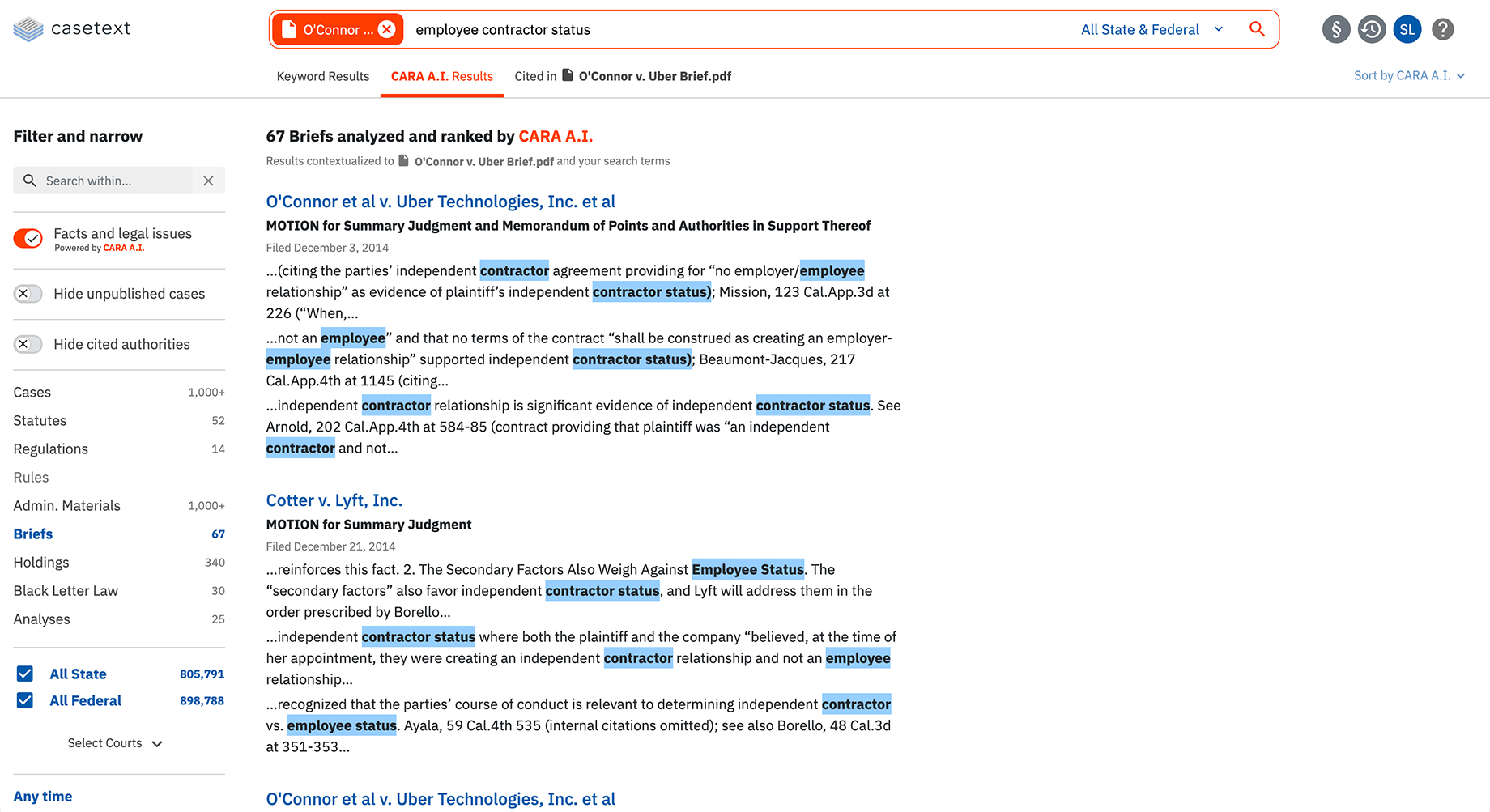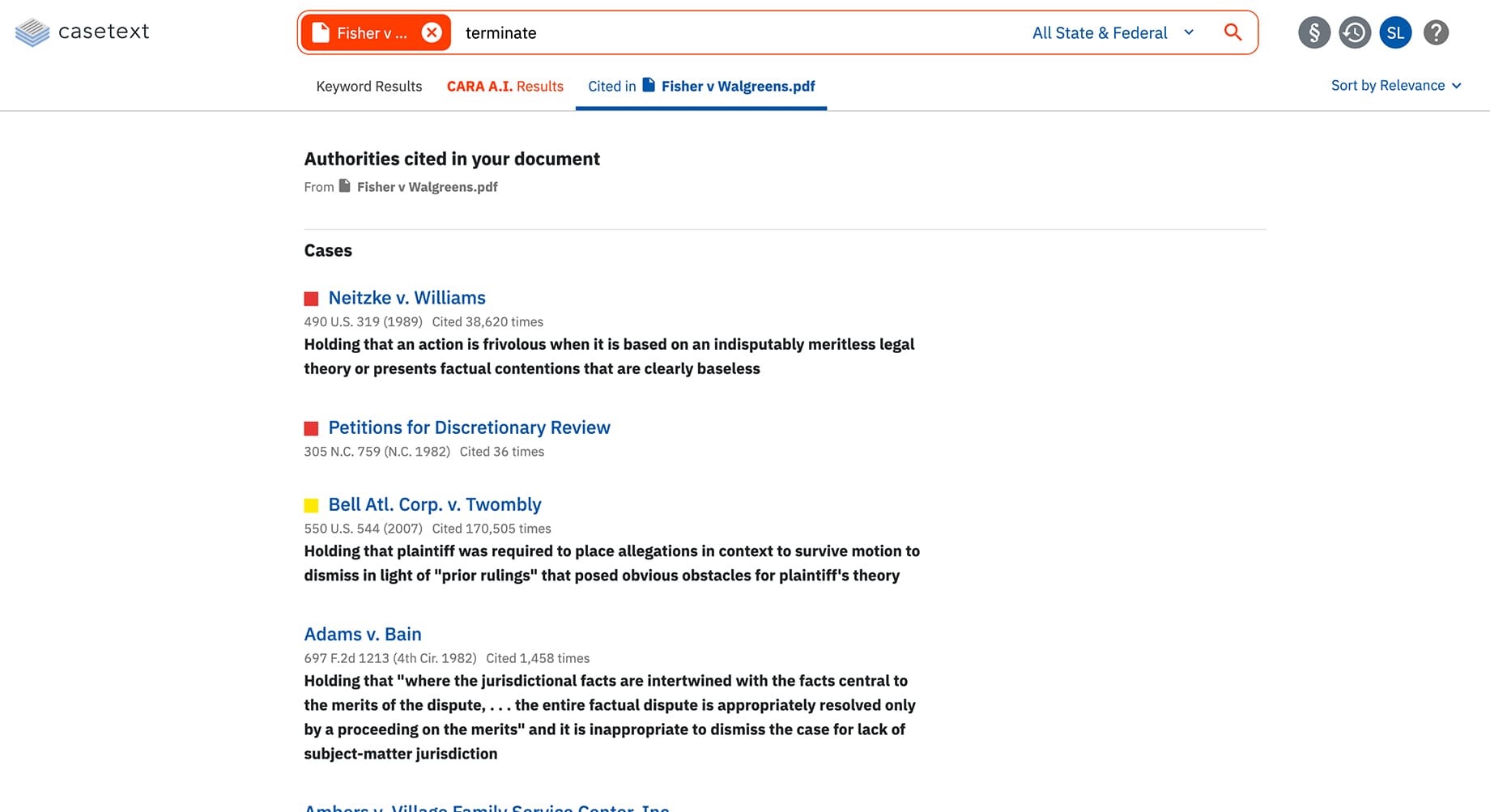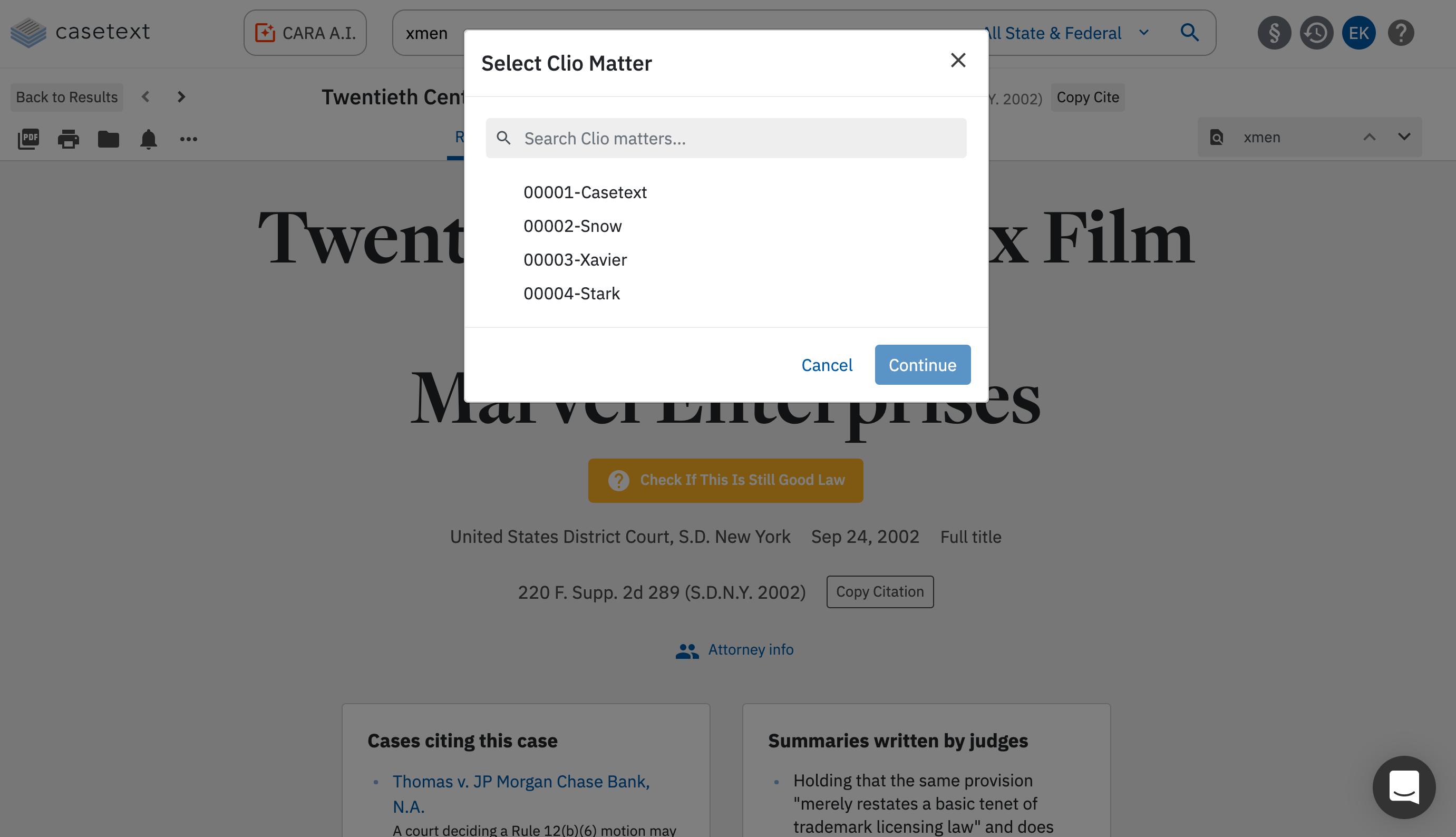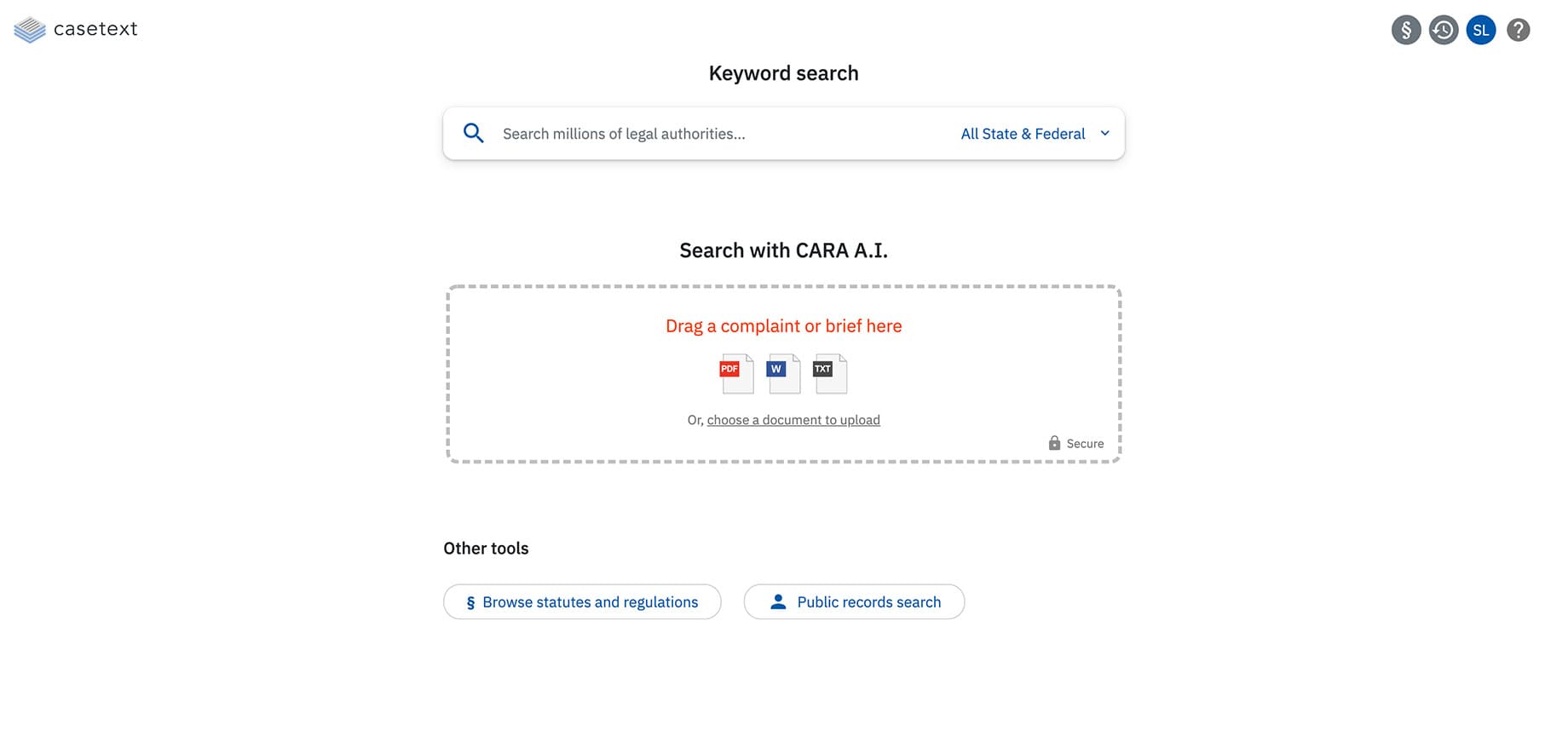The most intelligent legal research platform is integrated with Clio.
Start legal research tailored to your litigation right from your Clio dashboard, and save your research to your matter.
Add to Clio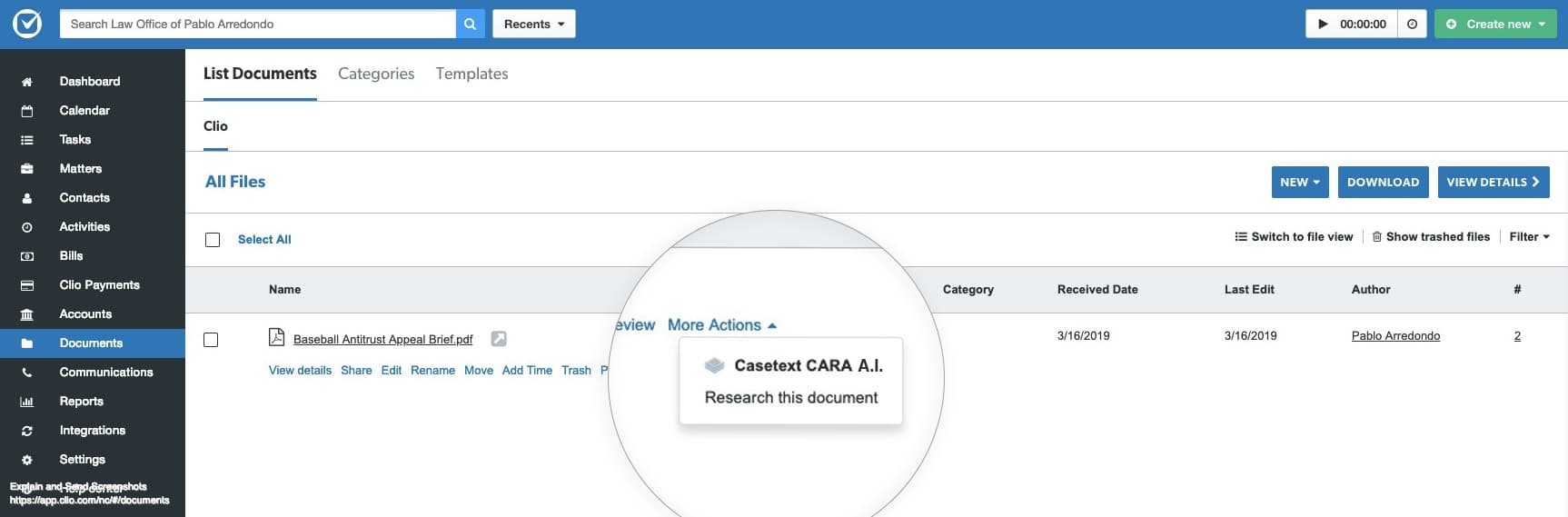
What is Casetext Research?
Casetext is a legal research platform like Lexis or Westlaw — but with A.I. search technology that finds you more relevant results in less time, without the high prices.