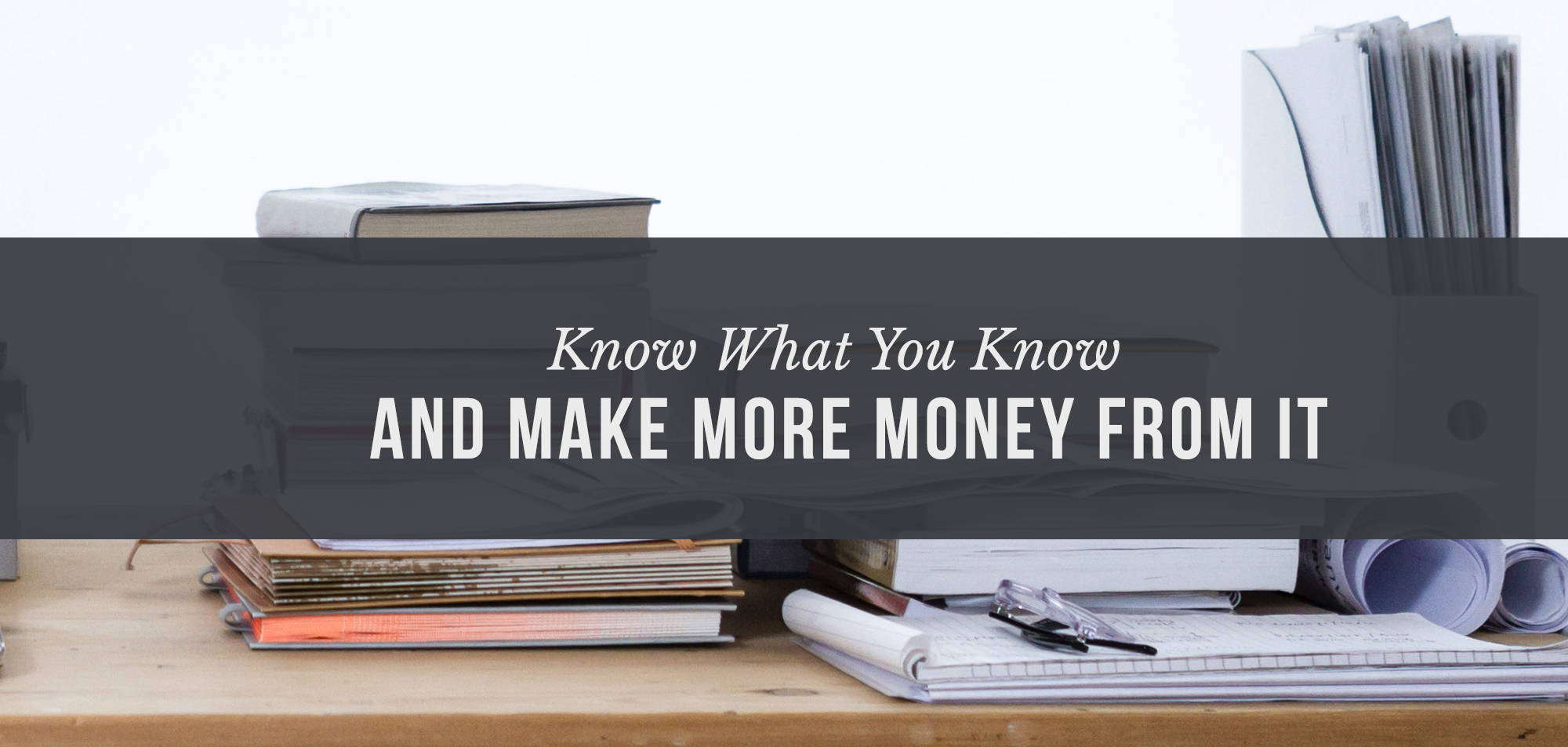
Story highlights:
Few things are as frustrating as losing your keys. You know you put them somewhere but you just can’t pinpoint where exactly.
You fumble around, dig into closets you haven’t opened in years, and finally find them in the most obvious place. It’s infuriating.
If you lose your keys a lot, you’ll eventually do the smart thing and create a system. You’ll put a dedicated hook or bowl by the front door, connect a GPS Tile that lets you track keys on your phone, or buy a car you can unlock with a smart watch.
However you do it, you’ll get the keys out of the front of your mind. The system will remember what you can’t. The system gives you the information when you need it, allowing you to get back to the work of your day.
This, in short, is the essence of knowledge management. It gives you your brain back, and it’s a huge opportunity for your small firm.
In this post, we’ll talk about the most important aspects of knowledge management: how to know what you know, how to know more than you do, and how to put that knowledge into a system.
Doing this right will help you focus on your most important work while building assets that make you money forever. Although most law practice literature focuses on only one part of this discipline (retrieval), I’ll show you a broader understanding that will build your firm and reputation.
So, let’s talk about knowledge management.
Every knowledge management, or “KM,” professional has heard this quote from Lew Platt, former CEO of Hewlett-Packard:
“If only HP knew what HP knows, we would be three times more productive.”
And Platt was not wrong. Studies show that knowledge workers only spend about 10% of their time creating new knowledge. They spend the other 90% looking for or recreating information that already exists.
What a waste of effort.
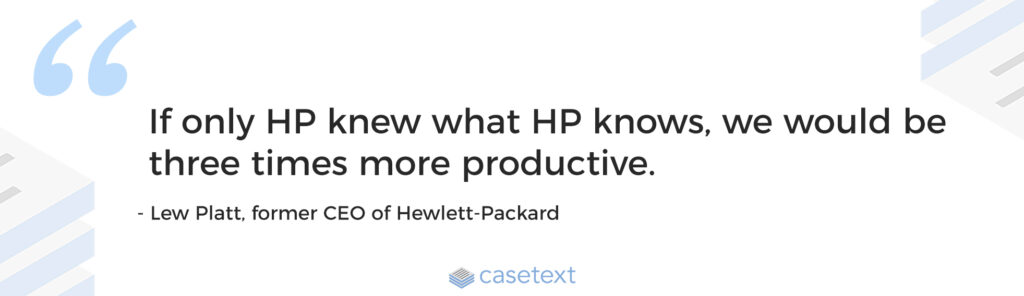
Platt is talking about information that already exists in the business but isn’t moving to the right people at the right time. He cares about retrieving what’s known in a way that makes it useful in other contexts. Smart.
We’ll dig deeper into the less obvious opportunities around knowledge management later, but first let’s tackle the most common issue for KM practitioners: retrieval.
One of the biggest issues I have with large CLE programs is the feeling that I’ve had 40 metric tons of brains dumped all over me. There’s no way to really process all that information in real time. I need a place to put it until I need it.
[bctt tweet=”The human brain is a warehouse with limited space, so we need just-in-time learning. Where T.M.I. is bad, J.I.T. is good.”]That’s the basic driver of any beginner KM program: putting information together to make it accessible when it’s needed. Teachers call this “just-in-time learning,” similar to just-in-time delivery in logistics. Rather than amassing stock on shelves, logistics companies aim to deliver product right when the buyer needs it.
The human brain is a warehouse with limited space, so we need just-in-time learning. Where T.M.I. is bad, J.I.T. is good.
So how do we set up a system that makes good information easily available at the precise moment we need it?
We’ll do it in three steps:
Let’s address these one at a time.

The first step to making knowledge available when you need it is to collect what you know.
Stored inside your head and the heads of staff is isolated knowledge about the firm’s operations. Someone knows the passwords, the cleaning schedule, the arguments that worked in past cases, and the cost of office toilet paper.
In a very real sense, that’s not a bad thing. As long as information is limited, the human brain is pretty good at keeping it front of mind. The problem is that your brain constantly wants to eliminate information, to shorten paths needed to take action. You need to get stuff out of your head as firm operations become more complex.
There are many ways to do this. You can get an empty wall and a bunch of Post-it Notes, you can use Google Docs, or even a company wiki plugin if your site is built on WordPress.
Your task is to get the information that’s in your head onto a medium you can manipulate. Write down whatever you think might be useful to another person in the company or to your overwhelmed brain in the future. Just get it out.
Once you’ve gotten the information out of your head, you’ll want to make it accessible for those just-in-time moments.
Depending on how you tackled step 1, this could be very easy.
For example, if you’ve moved your brain dump to Google Docs, the search function will allow you to find relevant broad subjects. The search function in Docs isn’t perfect – it really requires that you remember the title of the document or some major keywords – but it’s definitely a step above random Post-it Notes.
And a company wiki is a step above that. Wikis are designed with decision trees and links between ideas so you can navigate, much the way Wikipedia is structured.

Wherever you choose to store your brain dumps, I recommend that it be accessible on the cloud. You’ll likely add staff or outside contractors who need to know what’s in your head later. If you’ve put that information on a platform that can be accessed from anywhere, you’ve made it easier to look outside your geographic area for qualified help.
Finally, once you’ve gotten everything out of your head and into an easily-accessed system, make sure you keep things updated.
One easy way to do this is by blocking time each month for updates. Set aside a Saturday if you have to, but try to remove distractions. You want to have complete focus on the task of updating company information or you simply won’t do it. This work will never be sexy, but it’s necessary.
More advanced knowledge management systems will actually track any changes you make to company documents. Frankly, for a small firm, I don’t think it’s necessary to track versions of policies that became irrelevant two years ago, but some may disagree.
Update however you must in order to feel comfortable, but do update your company knowledge database. That’s the only way to know what you know, even as that knowledge evolves.
So what kind of information should you document and keep track of? Surely the local toilet paper prices aren’t as important as your company’s process for intakes, right?
Maybe. Again, your main purpose is to get stuff out of the front of your mind. You want to think slow more often, to use a Daniel Kahneman-ism, and the little things are forcing you to do a lot of quick thinking.
Here are three categories of information that you’ll want to start tracking right away…
An operations manual helps get the little stuff out right away. It puts to paper every company decision and process, whether large or small.
You can go waaaaay too far with this effort (here’s an absurdly long guide on how to document standard operating procedures), but please don’t. Creating a whole new thing right now defies the point in the exercise. You want to get things out of your head, not add a bunch of new garbage.
That said, managing paper is always easier than managing people. If you find yourself explaining something over and over again, put it down. But let’s keep it simple.
A procedure only needs four elements:
That’s it. Don’t flower it up. Remember, you’ll have time each month to update these things, so start as simply as you must in order to get it done. Progress is better than perfection.

Lawyers use a lot of rote documents, whether we want to admit it or not.
And there’s no shame in that. Collecting best practices won’t turn us into robots, it’s our ethical duty. Starting from scratch with every case would ignore our experience and insights. That’s no way to build a profitable firm.
So, if you create a form for a given case, save it in a way that you can find it later. I generally agree with Sam Glover’s naming convention guidance, but for this purpose you’ll want to remove the form from the context of a case. Otherwise you’ll never be able to find it.
One way to organize your forms file would be to look at relevant statutes. Casetext allows you to browse through statute headings which will give you a nice structure for any forms library. (Click here for a free trial so you can see it in action.)

Anytime you write a document that can be turned into a form for later, simply remove any identifying information and pop it into an online folder with smart naming conventions. You’ll easily find it later when you have a similar issue.
Finally (and we’ll get into the profit opportunity this represents in a bit), you’ll need a way to track all of your past research.
I like to organize my research in Scrivener. It syncs with Dropbox easily and can keep track of websites, documents, and videos. Granted, Scrivener is more targeted to writing than to legal research, and you’ll see below why it’s better to research with an eye toward writing.

If you’re looking for more tradition legal tools, or low-to-the-ground tools like Evernote, check out this post on the Ms.JD blog. Whatever tool you use for the purpose, try to keep track of past research. Not only will it help in future cases, it’ll help you build the assets that provide perpetual value to your firm.
It’s easy to look backward when devising a knowledge management strategy. Many large organizations genuinely have tomes of knowledge locked away in team members’ brains, but what about small businesses?
If you’re a solo or small firm owner, it may seem wasteful to constantly look back and gather what you once knew. You’re just one person, right?
Although that effort is useful, looking around for what you don’t know may be a better investment of your time.
Let’s talk about how you can build a profitable small law firm by filling in the gaps in your knowledge.
A couple of researchers in the Netherlands wanted to know whether small firms should focus on collecting internal knowledge (look inwards) or internalizing knowledge from other sources (look outwards).
Without getting into the weeds of their research, it’s important to know that they didn’t just want to play with theory. They wanted to know how small businesses use information to create actual money.
What they found after studying 649 Dutch companies is that “external acquisition” is more likely to create value than “internal sharing of knowledge.” It’s better to create a system for documented learning than it is to create a backward-looking knowledge management system. There’s just more impact for small businesses who learn.
And, they point out, a “disproportionate amount of innovation” comes from small businesses like yours. So, not only can you create more value by incorporating the knowledge of others, the system kind of falls apart if you don’t.
[bctt tweet=”It’s better to create a system for documented learning than it is to create a backward-looking knowledge management system. There’s just more impact for small businesses who learn.”]It’s time to start focusing on what you don’t know.
It’s exhausting to have to know everything all the time, right?
I’ve had clients ask me about the most tangentially law-related things, as if I’d have an authoritative answer. And it’s tempting to fake it.
But, according to David C. Baker in his book The Business of Expertise, the first step to becoming a genuine expert is recognizing what you don’t know. He turns learning into a workable process that he calls “Getting to Know.”
Here’s the process:
This “Getting to Know” process helps you turn insecurity into expertise, and it creates an interesting opportunity.

One result of Baker’s “Getting to Know” process is that you’ll have lots of written wisdom that you can share with the world. As the folks at Hinge Marketing say, publishing that wisdom makes you a “Visible Expert” who can demand high fees.
So how can you get your collected insights out into the world? Here are a few ideas:

Putting your writing out into the world forces you to develop informed opinions and builds your profile as a credible expert.
Finally, after you’ve created and published insights that develop your expertise, recognize the value of that library. You now have something you can sell.
There’s a trend in business toward “productizing” services. The essence of productizing is bundling services in predictable chunks. Not everything lawyers do is predictable, obviously, but your written wisdom is now a product you can leverage.
[bctt tweet=”Not everything lawyers do is predictable, obviously, but your written wisdom is now a product you can leverage.”]For example, you could package some of your content products with a chunk of hours, or you could offer them for free as a marketing tool, or you could sell them individually. However you do it, the content pieces you’ve created are assets that will provide continued returns.
In this last section, I wanted to visit a rarely-discussed aspect of knowledge that law firms accumulate: their social connections.
As I mentioned earlier, studies show that you’ll gain more knowledge by looking outside your firm than within it. That means that how you connect to others is fundamental to your knowledge management work.
One study says that this productive exchange of ideas “requires ‘cognitive distance’ that is sufficiently large to yield novelty of combinations, but not too large for mutual understanding.”
Meaning, you need to be removed from the firms you learn from, but still related.
The study goes on to say that the very structure of small firms creates this exchange. In particular it mentioned this interesting concept that we probably don’t incorporate very well in law:
[T]he notion of firm size as a distinguishing characteristic is becoming obsolete as a result of the development of a ‘network economy’. Small firms can to a large extent compensate for weaknesses of small size in linkages with other firms, in networks or ‘industrial districts’, based on the sharing of resources, division of labour and complementarity of assets and competencies, while maintaining flexibility in the configuration of activities in the network. Here we see markets mimicking organization.
Academics studying the sharing of knowledge between firms assume those small firms are cooperating. Do solo and small firms actually do that?
Richard Susskind, along with his son Daniel, explored this idea of connected smaller firms in their book The Future of the Professions. They imagined loose affiliations of professions whose relationships begin and end with a particular case. They called these groupings the “Networked Experts” model.
The size and composition of the networks varies, from individuals working alone to large teams. The spirit of their interaction with one another also varies. Sometimes it is cooperative, where a team comes together to tackle a shared challenge. Frequently it is more competitive…
The Susskinds put a lot of flexibility into their description of the Networked Experts model, and that’s probably appropriate. But what seems consistent is their description of these structures as “transitory affiliations to solve particular problems.”
That is, they imagine individual lawyers or firms who collaborate for the narrow purpose of a given case or project. Let me suggest that you can do one better…
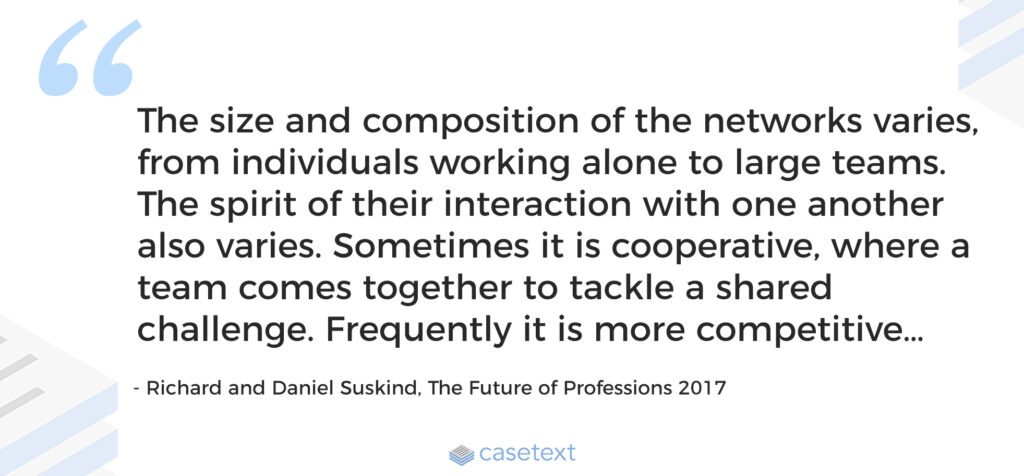
At the risk of getting a little too nerdy, I want to make a distinction between “supply chain management” and “strategic supply chain management.” These terms mean something to me because of my logistics background before law school, but the concept is really quite simple.
In supply chain management, you work with others to get people a product they want; in strategic supply chain management you maintain the relationships you created so that you can deliver over and over again.
In one case, relationships are temporary; in the other, the relationships are a strategic asset.
To get practical, imagine that you developed a team to help with a divorce. You brought in outside thinkers and service providers, like a service agent and a therapist and financial planner and… Whoever you needed to make the experience better for your divorce client, you incorporated their wisdom.
Why break up the band? If that worked, be strategic and sell your new service. You went through all that work to create a collaborative and multi-disciplinary team. You know who you know. If you’re serious about managing your knowledge, document and nurture those connections just like you would any other accumulated information.
When you incorporate the wisdom of others outside your firm, consider whether you can foster a network with permanent value. Just like your content exercises, that network can become an asset that your firm leverages for years to come.
We’ve covered a lot of ground in this post. If you can document what you know, create a system for learning , and maintain your professional networks, you’ll have a bundle of assets that your firm can sell in perpetuity.
Here are a few tools-focused tips from KM software company Spoke that might help you implement this process:
And, to reiterate the big argument of this piece, you must design a system for learning, documenting that learning, and maintaining professional networks.
By getting into the habit of gathering new knowledge, capturing it, and using it well, you’ll create a whole new source of value. That’s how your firm will build assets that provide perpetual cash.
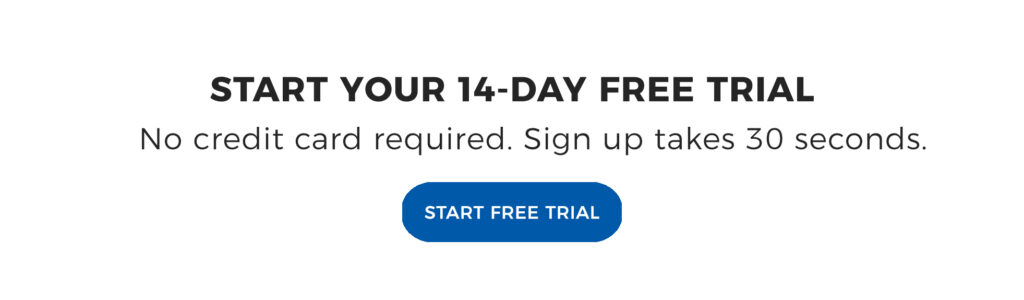
Rapidly draft common legal letters and emails.
How this skill works
Specify the recipient, topic, and tone of the correspondence you want.
CoCounsel will produce a draft.
Chat back and forth with CoCounsel to edit the draft.
Get answers to your research questions, with explanations and supporting sources.
How this skill works
Enter a question or issue, along with relevant facts such as jurisdiction, area of law, etc.
CoCounsel will retrieve relevant legal resources and provide an answer with explanation and supporting sources.
Behind the scenes, Conduct Research generates multiple queries using keyword search, terms and connectors, boolean, and Parallel Search to identify the on-point case law, statutes, and regulations, reads and analyzes the search results, and outputs a summary of its findings (i.e. an answer to the question), along with the supporting sources and applicable excerpts.
Get answers to your research questions, with explanations and supporting sources.
How this skill works
Enter a question or issue, along with relevant facts such as jurisdiction, area of law, etc.
CoCounsel will retrieve relevant legal resources and provide an answer with explanation and supporting sources.
Behind the scenes, Conduct Research generates multiple queries using keyword search, terms and connectors, boolean, and Parallel Search to identify the on-point case law, statutes, and regulations, reads and analyzes the search results, and outputs a summary of its findings (i.e. an answer to the question), along with the supporting sources and applicable excerpts.
Get a thorough deposition outline in no time, just by describing the deponent and what’s at issue.
How this skill works
Describe the deponent and what’s at issue in the case, and CoCounsel identifies multiple highly relevant topics to address in the deposition and drafts questions for each topic.
Refine topics by including specific areas of interest and get a thorough deposition outline.
Ask questions of contracts that are analyzed in a line-by-line review
How this skill works
Allows the user to upload a set of contracts and a set of questions
This skill will provide an answer to those questions for each contract, or, if the question is not relevant to the contract, provide that information as well
Upload up to 10 contracts at once
Ask up to 10 questions of each contract
Relevant results will hyperlink to identified passages in the corresponding contract
Get a list of all parts of a set of contracts that don’t comply with a set of policies.
How this skill works
Upload a set of contracts and then describe a policy or set of policies that the contracts should comply with, e.g. "contracts must contain a right to injunctive relief, not merely the right to seek injunctive relief."
CoCounsel will review your contracts and identify any contractual clauses relevant to the policy or policies you specified.
If there is any conflict between a contractual clause and a policy you described, CoCounsel will recommend a revised clause that complies with the relevant policy. It will also identify the risks presented by a clause that does not conform to the policy you described.
Get an overview of any document in straightforward, everyday language.
How this skill works
Upload a document–e.g. a legal memorandum, judicial opinion, or contract.
CoCounsel will summarize the document using everyday terminology.
Find all instances of relevant information in a database of documents.
How this skill works
Select a database and describe what you're looking for in detail, such as templates and precedents to use as a starting point for drafting documents, or specific clauses and provisions you'd like to include in new documents you're working on.
CoCounsel identifies and delivers every instance of what you're searching for, citing sources in the database for each instance.
Behind the scenes, CoCounsel generates multiple queries using keyword search, terms and connectors, boolean, and Parallel Search to identifiy the on-point passages from every document in the database, reads and analyzes the search results, and outputs a summary of its findings (i.e. an answer to the question), citing applicable excerpts in specific documents.
Get a list of all parts of a set of contracts that don’t comply with a set of policies.
Ask questions of contracts that are analyzed in a line-by-line review
Get a thorough deposition outline by describing the deponent and what’s at issue.
Get answers to your research questions, with explanations and supporting sources.